For proper air cooling of the internal components of a PC, it is critical that there is air flow through the case. There needs to be outside air being drawn into the case through the front and in some cases through a side processor and/or video card vent as well, while air from inside the case is exhausted out the back. This helps maintain a large temperature differential between the internal components of the PC and the air flowing through and around these components, which maximizes heat transfer. Although many internal components have heatsinks equipped with fans, the ability of these devices to dissipate the heat of the components to which they are attached, is ultimately dependent on a fairly larger temperature differential between these heatsinks and the air being drawn through them. If there is insufficient airflow through the case, the temperature of the air inside the case will become too high for sufficient heat transfer to occur and these components will overheat, even if they are equipped with active high capacity heatsinks.
This might lead one to believe that leaving the side panel off a tower case might be a good idea, but there are two reasons I'm aware of for not doing this. First, many of the components in the PC are not equipped with active heatsinks, including hard drives, memory modules, optical drives and the motherboard itself. Without are circulation, heat transfer between these components and the surrounding air will be poor. Second, the fans inside the case and their heatsinks will collect dust more quickly if the case is left open and dust not only clogs fans and heatsinks, but acts as an insulation on the components it covers as well.
So, is it best to have a front case fan, rear fan, or both? The answer in most cases is either both a front intake and rear exhaust fan or a front intake fan only. The disadvantage of having only a rear exhaust fan is that this configuration leads to a slight negative pressure in the case, which leads to air being drawn through tiny openings in the case, which include front case connectors, the space around the power and reset buttons and those present in and around optical drives. To avoid this, one must maintain a neutral or slightly positive pressure in the case. To achieve this condition, you need to have more air being drawn into the case than air being exhausted out through rear case fans and other exhaust fans, such as the power supply fan(s) and video card fan. Installing the highest capacity front fan possible with no rear case fan or a much lower capacity fan at the back of the case will help avoid negative case pressure while ensuring proper airflow. Some cases are equipped with front air intake grills which drastically reduce air flow. If your case has such a grill, you might consider modifying or removing it entirely to ensure that enough cool air is drawn into the case.
In order to reduce noise and energy consumption, some fans are equipped with a temperature sensor which adjusts the fan RPM according to the temperature of the air moving through it. This is a good idea, but only for exhaust fans, NOT front intake fans, as front fans draw the air from outside the case and will not be able to adjust to a higher RPM when the system is running hot. Alternatively, many motherboards support variable fan speed control, which allows you to control fan input voltages and thus speed, according to CPU, motherboard chipset or other temperature. These can be useful, but be careful, as some fans cannot handle too low of a voltage. I do not recommend using this for the CPU heatsink fan. Also, don't use this for fans equipped with temperature sensors (self adjusting).
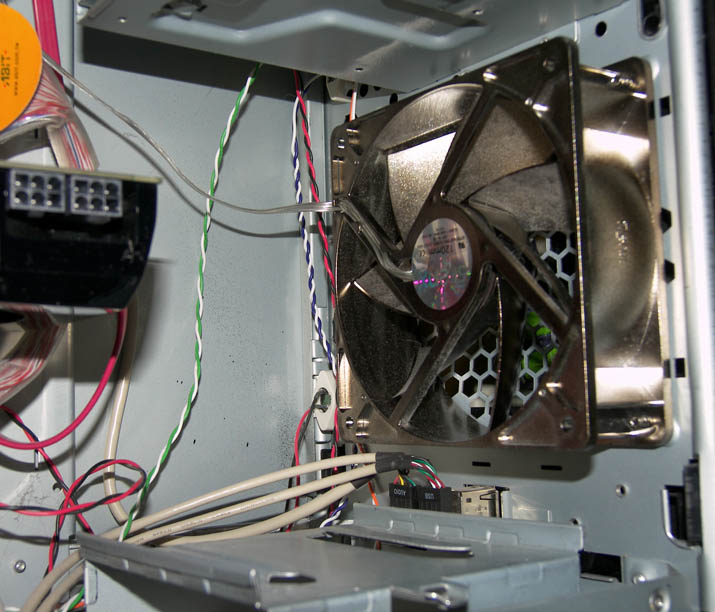
This is the front case fan on my system. It is a 120mm, deep housing, high capacity (92 CFM = 2.6 CMM max air flow) fan.
In addition to the power supply, video card and small chipset heatpipe exhaust fans, I have a 120mm low capacity (22 CFM = 0.62 CMM) rear exhaust case fan.
Some cases come with an air filter for the front fan, which is quite effective at trapping dust and slowing dust build up inside the case. However, these filters tend to restrict airflow quite a bit and become clogged with dust very quickly. As an alternative, you can use this filter as a template and cut out pieces of fiberglass from an inexpensive furnace filter and use these instead of the reusable filter that came with the case. This material will not restrict the airflow as much as the built in filter, but will become clogged with dust almost as quickly. I can only go a week between changings.
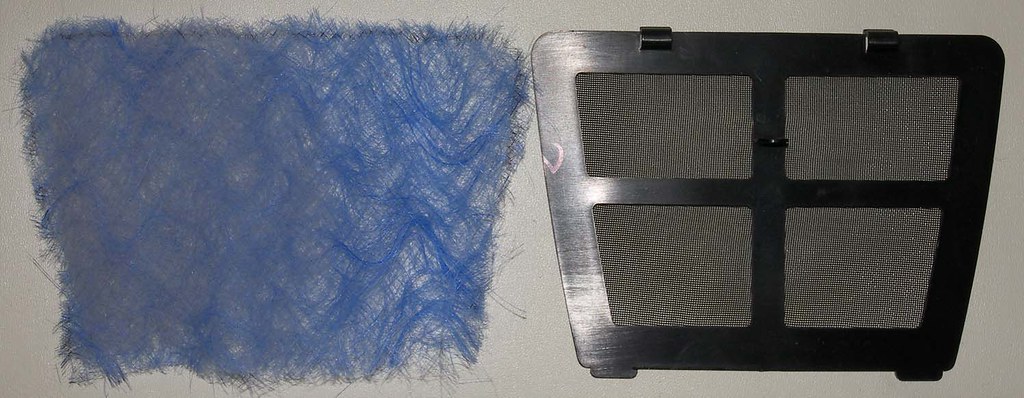
Here is a piece a fiberglass air filter material cut to size next to the front intake filter that came with my case. Notice the dust on the fiberglass after only a few days of use.
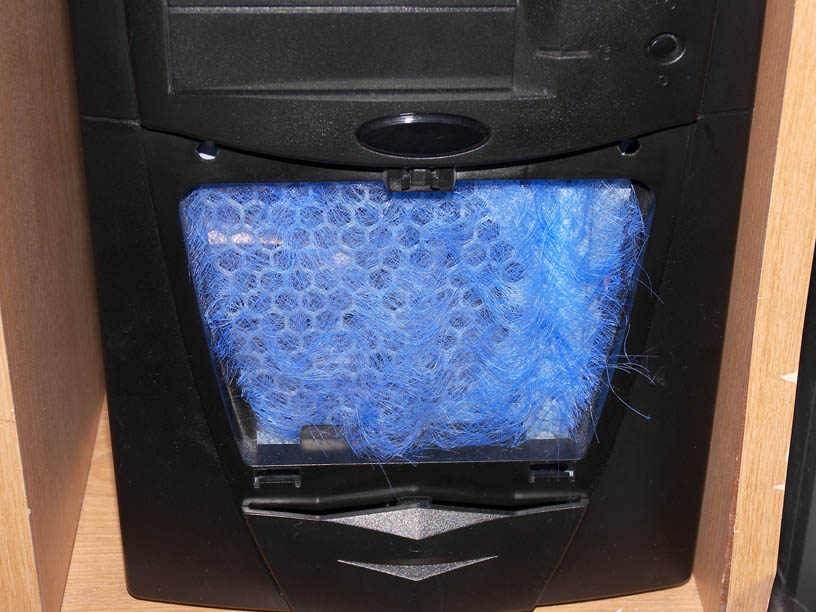
Here is how the front of my system looks with the fiberglass filter. Notice that the front grill is removed, as it restricts airflow.

