The 'bios setting' is the "memory remap" feature but since his dxdiag shows 4 GB i supposed he has that enabled. But maybe he hasn't.
Or possibly PAE in Windows but i don't think he has been tinkering with that or would have mentioned it. And 64-bit versions of Windows do not support PAE.
That 'display memory' weirdness a dxdiag error?
Anyway, in Properties i have this:
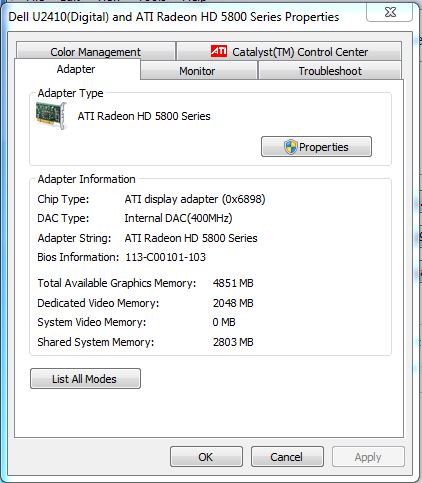
Windows Updates, it crossed my mind seeing his
which doesn't seem up to date to me, maybe it's an illegal version, without the updates and fixes.Operating System: Windows 7 Ultimate 64-bit (6.1, Build 7600) (7600.win7_gdr.100618-1621)
But he said he tried all the options in the troubleshooting guide, and he gives up. So why keep on speculating...