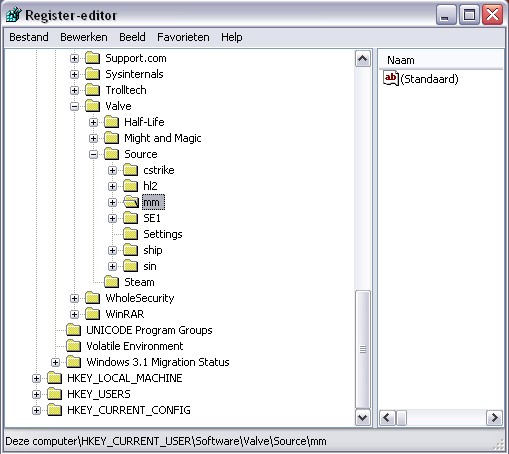Page 1 of 2
[Bink] Error Opening file: Not a Bink file
Posted: 09 Jan 2012, 19:14
by FireFork
Hi, I'm having a problem in Dark Messiah Might and Magic. I recently bought it through steam, and i love it. However, I get a crash every time I grab the Skull of shadows. It says: [Bink] Error Opening file: Not a Bink file.. Skipping video
I've tried to look around after solutions but I can't find any. My OS is Windows 7 64-bit if that helps. (I suspect that steam didn't download a cutscene, but validating game files doesn't help)
Thanks ^^
Re: [Bink] Error Opening file: Not a Bink file
Posted: 09 Jan 2012, 19:32
by Blín D'ñero
Hello FireFork,
See the
fix for that issue.
5 possible situations, read carefully please.
You're probably D.
Re: [Bink] Error Opening file: Not a Bink file
Posted: 09 Jan 2012, 19:55
by FireFork
I don't know if these solutions apply because this is only the steam version, I have never installed this with a dvd. I did try to cut and paste my binkw32.dll to "dark messiah might and magic singleplayer" from "bin" (steam wasn't running) and reboot, but it made no difference. All other cutscenes are fine, but the one at the skull of shadows makes the game crash.
edit
I just saw that steam recreated binkw32.dll in the bin folder, probably after I ran the game. Can this be related to the problem?
Re: [Bink] Error Opening file: Not a Bink file
Posted: 09 Jan 2012, 20:02
by Blín D'ñero
Hmmm... That would indicate to me that you also need to remove the [HKEY_CURRENT_USER\Software\Valve\Source\mm]
key.
Could you try again, but this time
- terminate the steam.exe process via Ctrl+Alt+Del TaskManager.
- Then move binkw32, and also remove the registry key.
- Then reboot the PC.
Would you be missing only one cutscene??? How do you know all others are fine? Have you played the complete game already?
Re: [Bink] Error Opening file: Not a Bink file
Posted: 09 Jan 2012, 20:05
by FireFork
I'll try again. And no I have not played the entire game, but I checked some other cutscenes and they played without a single problem.
Re: [Bink] Error Opening file: Not a Bink file
Posted: 09 Jan 2012, 20:37
by FireFork
Tried twice, steam wasn't running, moved binkw32.dll from bin, deleted the key and rebooted, didn't work

It seems binkw32.dll was recreated both times and placed in "bin".
Re: [Bink] Error Opening file: Not a Bink file
Posted: 09 Jan 2012, 20:46
by Blín D'ñero
You DO have administrator rights on the PC, OK?
Check steamapps > YOU > dark messiah might and magic single player > mm > media
I have 14 items and they are all .bik
Re: [Bink] Error Opening file: Not a Bink file
Posted: 09 Jan 2012, 20:49
by FireFork
I'm admin, yes, and there are 14 items in the media folder.
13 .bik and one (startupvids).txt
Re: [Bink] Error Opening file: Not a Bink file
Posted: 09 Jan 2012, 22:04
by Blín D'ñero
Yes sorry, 13 bik and 1 txt file.
You did remove the right key, just for double-check that is this one (and not any other):
[HKEY_CURRENT_USER\Software\Valve\Source\mm] ?
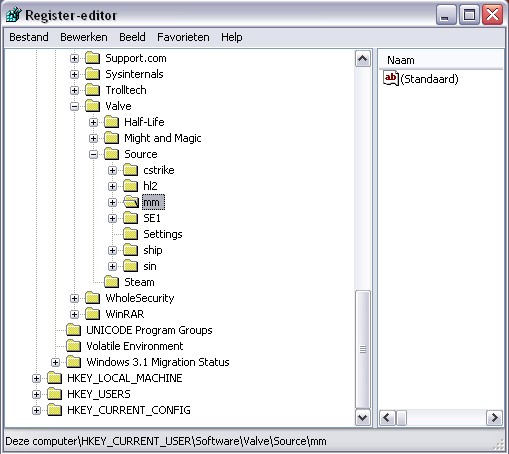
Re: [Bink] Error Opening file: Not a Bink file
Posted: 09 Jan 2012, 22:57
by FireFork
Yes, that's the one i deleted.