[Bink] Error Opening file: Not a Bink file
 [Bink] Error Opening file: Not a Bink file
[Bink] Error Opening file: Not a Bink file
Hi, I'm having a problem in Dark Messiah Might and Magic. I recently bought it through steam, and i love it. However, I get a crash every time I grab the Skull of shadows. It says: [Bink] Error Opening file: Not a Bink file.. Skipping video
I've tried to look around after solutions but I can't find any. My OS is Windows 7 64-bit if that helps. (I suspect that steam didn't download a cutscene, but validating game files doesn't help)
Thanks ^^
I've tried to look around after solutions but I can't find any. My OS is Windows 7 64-bit if that helps. (I suspect that steam didn't download a cutscene, but validating game files doesn't help)
Thanks ^^
- Blín D'ñero
- Site Admin
- Posts: 9953
- Joined: 17 Feb 2008, 02:05
- Location: Netherlands
- Contact:
Re: [Bink] Error Opening file: Not a Bink file
Hello FireFork,
See the fix for that issue.
5 possible situations, read carefully please.
You're probably D.
See the fix for that issue.
5 possible situations, read carefully please.
You're probably D.
Main PC: Asus TUF Gaming 570-Pro (wi-fi) * AMD Ryzen 7 5800X * Noctua NH-D15 * Corsair Vengeance LPX 32GB * Asus TUF Radeon 6800XT * Creative AE-9PE * 2 x Samsung 980 Pro * 7 x WD Gold HDD * Corsair HX 1000 * 1 x Asus DRW-24D5MT * Dell U3010 * Windows 10 x64 *
Office PC: Asus ROG Strix X570-E * AMD Ryzen 7 3800X * Noctua NH-D15 * Corsair Vengeance LPX 32GB * MSI Radeon 5700XT * Creative Soundblaster ZxR * 2 x Corsair Force MP600 * 7 x WD Gold HDD * Corsair AX 1200W * 1 x Asus DRW-24D5MT * Dell P4317Q * Windows 10 x64 *
Old workhorse PC: * Intel i7 4790K * Noctua NH-D15S * Asus Maximus VII Hero * Corsair Force MP510 480GB M.2 SSD * 32 GB Corsair Dominator Platinum CMD32GX3M4A2133C9 * Sapphire Radeon R9 290 * 3 x Dell U2410 @ Eyefinity 5760 x 1200 * Corsair HX 1000i * 7 x WD Black / Gold HDDs * Creative Soundblaster ZxR * Asus DRW F1ST * Corsair K95 RGB * Corsair M65 PRO RGB * Steelseries 9HD * Coolermaster STC T01 * Edifier S530 * Sennheiser HD598 * Windows 10 x64 *
Office PC: Asus ROG Strix X570-E * AMD Ryzen 7 3800X * Noctua NH-D15 * Corsair Vengeance LPX 32GB * MSI Radeon 5700XT * Creative Soundblaster ZxR * 2 x Corsair Force MP600 * 7 x WD Gold HDD * Corsair AX 1200W * 1 x Asus DRW-24D5MT * Dell P4317Q * Windows 10 x64 *
Old workhorse PC: * Intel i7 4790K * Noctua NH-D15S * Asus Maximus VII Hero * Corsair Force MP510 480GB M.2 SSD * 32 GB Corsair Dominator Platinum CMD32GX3M4A2133C9 * Sapphire Radeon R9 290 * 3 x Dell U2410 @ Eyefinity 5760 x 1200 * Corsair HX 1000i * 7 x WD Black / Gold HDDs * Creative Soundblaster ZxR * Asus DRW F1ST * Corsair K95 RGB * Corsair M65 PRO RGB * Steelseries 9HD * Coolermaster STC T01 * Edifier S530 * Sennheiser HD598 * Windows 10 x64 *
Re: [Bink] Error Opening file: Not a Bink file
I don't know if these solutions apply because this is only the steam version, I have never installed this with a dvd. I did try to cut and paste my binkw32.dll to "dark messiah might and magic singleplayer" from "bin" (steam wasn't running) and reboot, but it made no difference. All other cutscenes are fine, but the one at the skull of shadows makes the game crash.
edit
I just saw that steam recreated binkw32.dll in the bin folder, probably after I ran the game. Can this be related to the problem?
edit
I just saw that steam recreated binkw32.dll in the bin folder, probably after I ran the game. Can this be related to the problem?
- Blín D'ñero
- Site Admin
- Posts: 9953
- Joined: 17 Feb 2008, 02:05
- Location: Netherlands
- Contact:
Re: [Bink] Error Opening file: Not a Bink file
Hmmm... That would indicate to me that you also need to remove the [HKEY_CURRENT_USER\Software\Valve\Source\mm]
key.
Could you try again, but this time
Would you be missing only one cutscene??? How do you know all others are fine? Have you played the complete game already?
key.
Could you try again, but this time
- terminate the steam.exe process via Ctrl+Alt+Del TaskManager.
- Then move binkw32, and also remove the registry key.
- Then reboot the PC.
Would you be missing only one cutscene??? How do you know all others are fine? Have you played the complete game already?
Main PC: Asus TUF Gaming 570-Pro (wi-fi) * AMD Ryzen 7 5800X * Noctua NH-D15 * Corsair Vengeance LPX 32GB * Asus TUF Radeon 6800XT * Creative AE-9PE * 2 x Samsung 980 Pro * 7 x WD Gold HDD * Corsair HX 1000 * 1 x Asus DRW-24D5MT * Dell U3010 * Windows 10 x64 *
Office PC: Asus ROG Strix X570-E * AMD Ryzen 7 3800X * Noctua NH-D15 * Corsair Vengeance LPX 32GB * MSI Radeon 5700XT * Creative Soundblaster ZxR * 2 x Corsair Force MP600 * 7 x WD Gold HDD * Corsair AX 1200W * 1 x Asus DRW-24D5MT * Dell P4317Q * Windows 10 x64 *
Old workhorse PC: * Intel i7 4790K * Noctua NH-D15S * Asus Maximus VII Hero * Corsair Force MP510 480GB M.2 SSD * 32 GB Corsair Dominator Platinum CMD32GX3M4A2133C9 * Sapphire Radeon R9 290 * 3 x Dell U2410 @ Eyefinity 5760 x 1200 * Corsair HX 1000i * 7 x WD Black / Gold HDDs * Creative Soundblaster ZxR * Asus DRW F1ST * Corsair K95 RGB * Corsair M65 PRO RGB * Steelseries 9HD * Coolermaster STC T01 * Edifier S530 * Sennheiser HD598 * Windows 10 x64 *
Office PC: Asus ROG Strix X570-E * AMD Ryzen 7 3800X * Noctua NH-D15 * Corsair Vengeance LPX 32GB * MSI Radeon 5700XT * Creative Soundblaster ZxR * 2 x Corsair Force MP600 * 7 x WD Gold HDD * Corsair AX 1200W * 1 x Asus DRW-24D5MT * Dell P4317Q * Windows 10 x64 *
Old workhorse PC: * Intel i7 4790K * Noctua NH-D15S * Asus Maximus VII Hero * Corsair Force MP510 480GB M.2 SSD * 32 GB Corsair Dominator Platinum CMD32GX3M4A2133C9 * Sapphire Radeon R9 290 * 3 x Dell U2410 @ Eyefinity 5760 x 1200 * Corsair HX 1000i * 7 x WD Black / Gold HDDs * Creative Soundblaster ZxR * Asus DRW F1ST * Corsair K95 RGB * Corsair M65 PRO RGB * Steelseries 9HD * Coolermaster STC T01 * Edifier S530 * Sennheiser HD598 * Windows 10 x64 *
Re: [Bink] Error Opening file: Not a Bink file
I'll try again. And no I have not played the entire game, but I checked some other cutscenes and they played without a single problem.
Re: [Bink] Error Opening file: Not a Bink file
Tried twice, steam wasn't running, moved binkw32.dll from bin, deleted the key and rebooted, didn't work 
It seems binkw32.dll was recreated both times and placed in "bin".
It seems binkw32.dll was recreated both times and placed in "bin".
- Blín D'ñero
- Site Admin
- Posts: 9953
- Joined: 17 Feb 2008, 02:05
- Location: Netherlands
- Contact:
Re: [Bink] Error Opening file: Not a Bink file
You DO have administrator rights on the PC, OK?
Check steamapps > YOU > dark messiah might and magic single player > mm > media
I have 14 items and they are all .bik
Check steamapps > YOU > dark messiah might and magic single player > mm > media
I have 14 items and they are all .bik
Main PC: Asus TUF Gaming 570-Pro (wi-fi) * AMD Ryzen 7 5800X * Noctua NH-D15 * Corsair Vengeance LPX 32GB * Asus TUF Radeon 6800XT * Creative AE-9PE * 2 x Samsung 980 Pro * 7 x WD Gold HDD * Corsair HX 1000 * 1 x Asus DRW-24D5MT * Dell U3010 * Windows 10 x64 *
Office PC: Asus ROG Strix X570-E * AMD Ryzen 7 3800X * Noctua NH-D15 * Corsair Vengeance LPX 32GB * MSI Radeon 5700XT * Creative Soundblaster ZxR * 2 x Corsair Force MP600 * 7 x WD Gold HDD * Corsair AX 1200W * 1 x Asus DRW-24D5MT * Dell P4317Q * Windows 10 x64 *
Old workhorse PC: * Intel i7 4790K * Noctua NH-D15S * Asus Maximus VII Hero * Corsair Force MP510 480GB M.2 SSD * 32 GB Corsair Dominator Platinum CMD32GX3M4A2133C9 * Sapphire Radeon R9 290 * 3 x Dell U2410 @ Eyefinity 5760 x 1200 * Corsair HX 1000i * 7 x WD Black / Gold HDDs * Creative Soundblaster ZxR * Asus DRW F1ST * Corsair K95 RGB * Corsair M65 PRO RGB * Steelseries 9HD * Coolermaster STC T01 * Edifier S530 * Sennheiser HD598 * Windows 10 x64 *
Office PC: Asus ROG Strix X570-E * AMD Ryzen 7 3800X * Noctua NH-D15 * Corsair Vengeance LPX 32GB * MSI Radeon 5700XT * Creative Soundblaster ZxR * 2 x Corsair Force MP600 * 7 x WD Gold HDD * Corsair AX 1200W * 1 x Asus DRW-24D5MT * Dell P4317Q * Windows 10 x64 *
Old workhorse PC: * Intel i7 4790K * Noctua NH-D15S * Asus Maximus VII Hero * Corsair Force MP510 480GB M.2 SSD * 32 GB Corsair Dominator Platinum CMD32GX3M4A2133C9 * Sapphire Radeon R9 290 * 3 x Dell U2410 @ Eyefinity 5760 x 1200 * Corsair HX 1000i * 7 x WD Black / Gold HDDs * Creative Soundblaster ZxR * Asus DRW F1ST * Corsair K95 RGB * Corsair M65 PRO RGB * Steelseries 9HD * Coolermaster STC T01 * Edifier S530 * Sennheiser HD598 * Windows 10 x64 *
Re: [Bink] Error Opening file: Not a Bink file
I'm admin, yes, and there are 14 items in the media folder.
13 .bik and one (startupvids).txt
13 .bik and one (startupvids).txt
- Blín D'ñero
- Site Admin
- Posts: 9953
- Joined: 17 Feb 2008, 02:05
- Location: Netherlands
- Contact:
Re: [Bink] Error Opening file: Not a Bink file
Yes sorry, 13 bik and 1 txt file.
You did remove the right key, just for double-check that is this one (and not any other):
[HKEY_CURRENT_USER\Software\Valve\Source\mm] ?
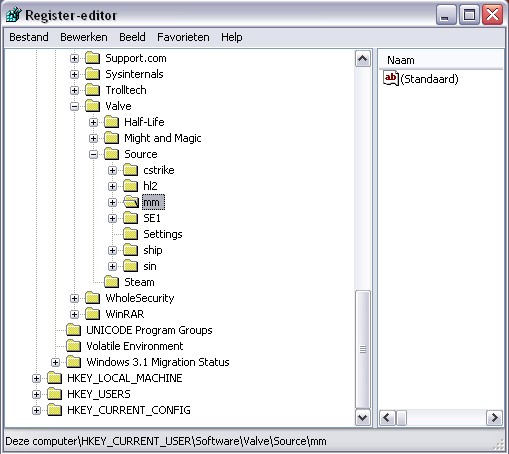
You did remove the right key, just for double-check that is this one (and not any other):
[HKEY_CURRENT_USER\Software\Valve\Source\mm] ?
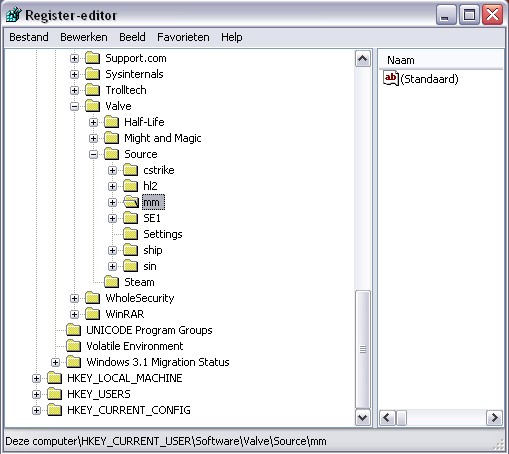
Main PC: Asus TUF Gaming 570-Pro (wi-fi) * AMD Ryzen 7 5800X * Noctua NH-D15 * Corsair Vengeance LPX 32GB * Asus TUF Radeon 6800XT * Creative AE-9PE * 2 x Samsung 980 Pro * 7 x WD Gold HDD * Corsair HX 1000 * 1 x Asus DRW-24D5MT * Dell U3010 * Windows 10 x64 *
Office PC: Asus ROG Strix X570-E * AMD Ryzen 7 3800X * Noctua NH-D15 * Corsair Vengeance LPX 32GB * MSI Radeon 5700XT * Creative Soundblaster ZxR * 2 x Corsair Force MP600 * 7 x WD Gold HDD * Corsair AX 1200W * 1 x Asus DRW-24D5MT * Dell P4317Q * Windows 10 x64 *
Old workhorse PC: * Intel i7 4790K * Noctua NH-D15S * Asus Maximus VII Hero * Corsair Force MP510 480GB M.2 SSD * 32 GB Corsair Dominator Platinum CMD32GX3M4A2133C9 * Sapphire Radeon R9 290 * 3 x Dell U2410 @ Eyefinity 5760 x 1200 * Corsair HX 1000i * 7 x WD Black / Gold HDDs * Creative Soundblaster ZxR * Asus DRW F1ST * Corsair K95 RGB * Corsair M65 PRO RGB * Steelseries 9HD * Coolermaster STC T01 * Edifier S530 * Sennheiser HD598 * Windows 10 x64 *
Office PC: Asus ROG Strix X570-E * AMD Ryzen 7 3800X * Noctua NH-D15 * Corsair Vengeance LPX 32GB * MSI Radeon 5700XT * Creative Soundblaster ZxR * 2 x Corsair Force MP600 * 7 x WD Gold HDD * Corsair AX 1200W * 1 x Asus DRW-24D5MT * Dell P4317Q * Windows 10 x64 *
Old workhorse PC: * Intel i7 4790K * Noctua NH-D15S * Asus Maximus VII Hero * Corsair Force MP510 480GB M.2 SSD * 32 GB Corsair Dominator Platinum CMD32GX3M4A2133C9 * Sapphire Radeon R9 290 * 3 x Dell U2410 @ Eyefinity 5760 x 1200 * Corsair HX 1000i * 7 x WD Black / Gold HDDs * Creative Soundblaster ZxR * Asus DRW F1ST * Corsair K95 RGB * Corsair M65 PRO RGB * Steelseries 9HD * Coolermaster STC T01 * Edifier S530 * Sennheiser HD598 * Windows 10 x64 *
Re: [Bink] Error Opening file: Not a Bink file
Yes, that's the one i deleted.