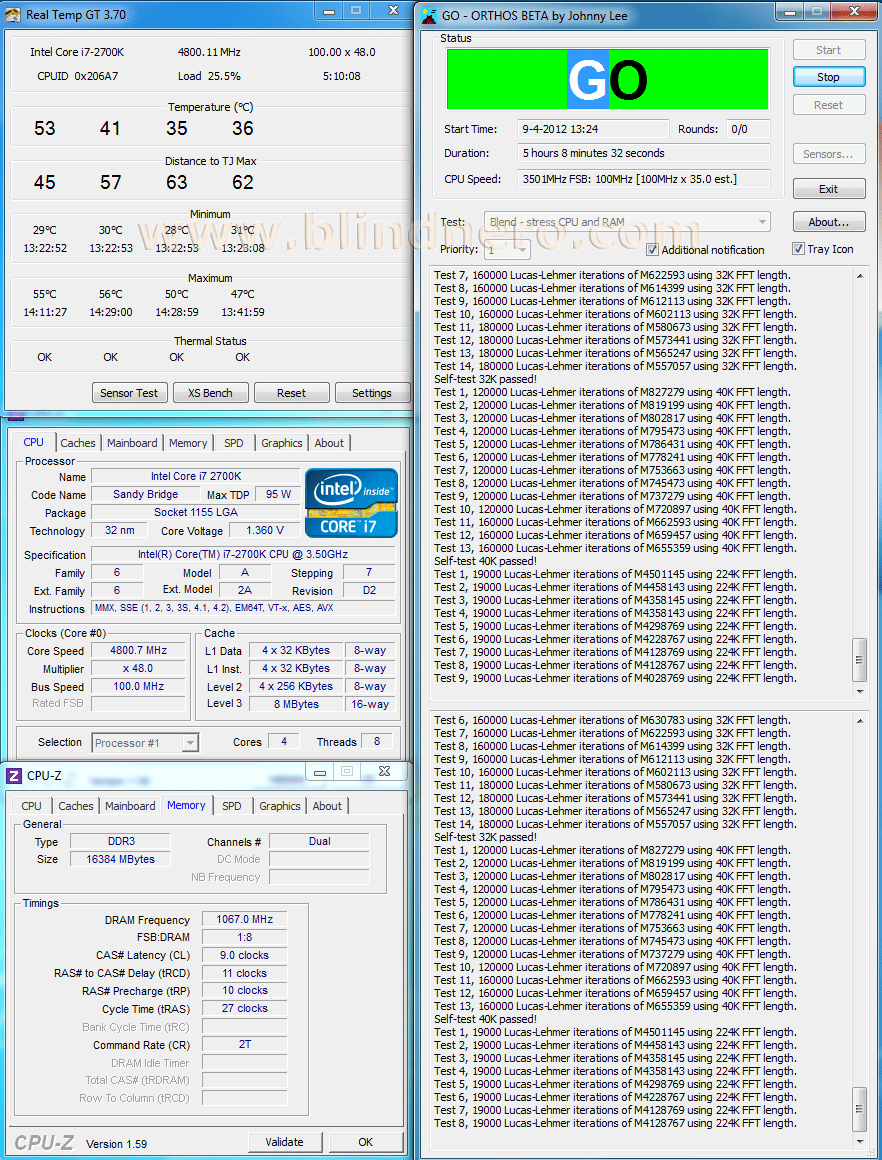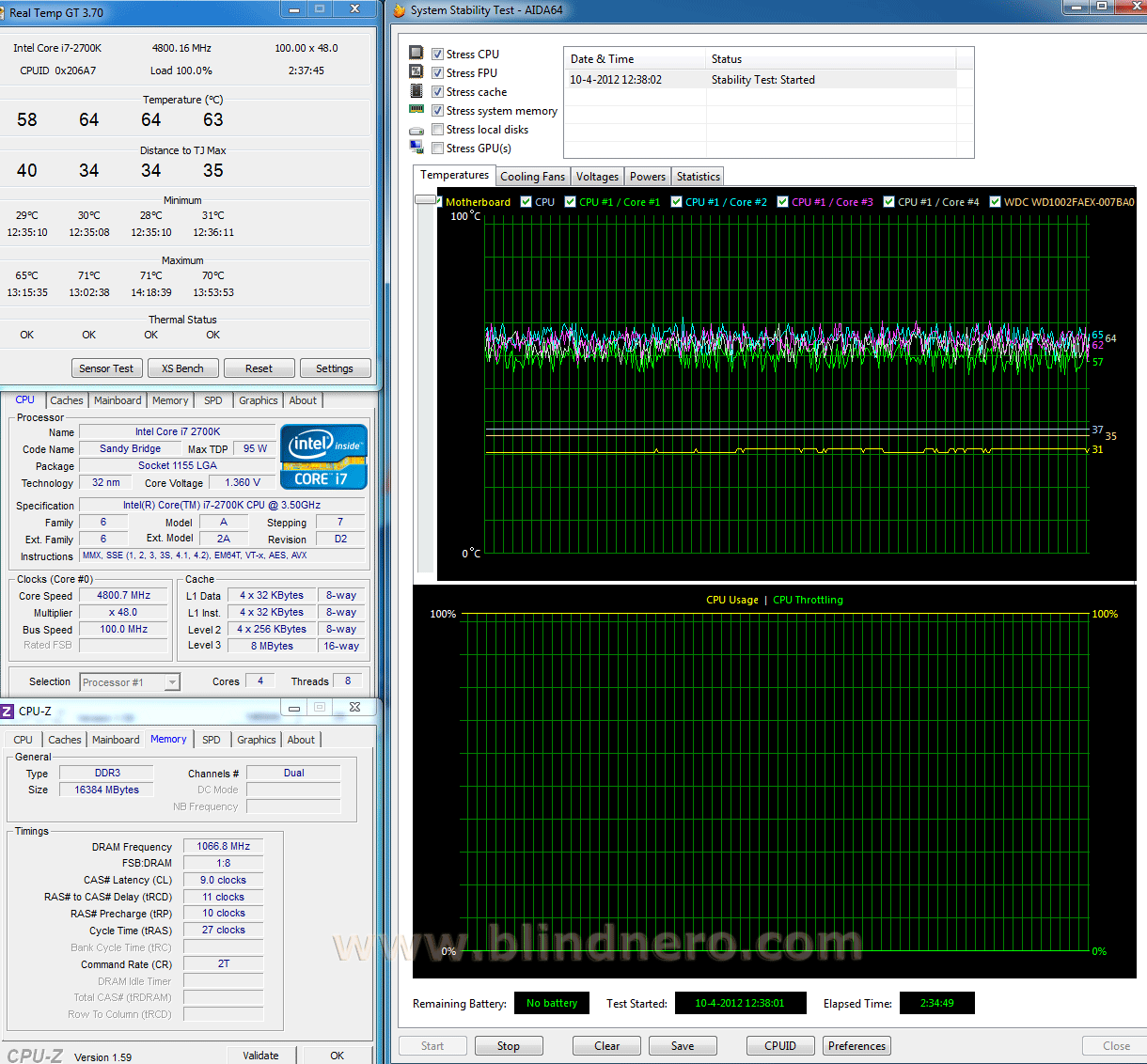And what does spending 160 euros more, gain? Well:
Code: Select all
[img][/img]This is my RAM. The best of the best at a premium. In other words: way overpriced and you'll hardly notice a difference (at least not in balance with what you paid more). I didn't know that when i ordered... i just quickly ordered the bestest and the fastest while money wasn't an issue for me in that short period.
But when in future i move to x79 (or later), this RAM goes with it because it's a quad channel kit. While this Z68 and i7-2700K know only dual channel...