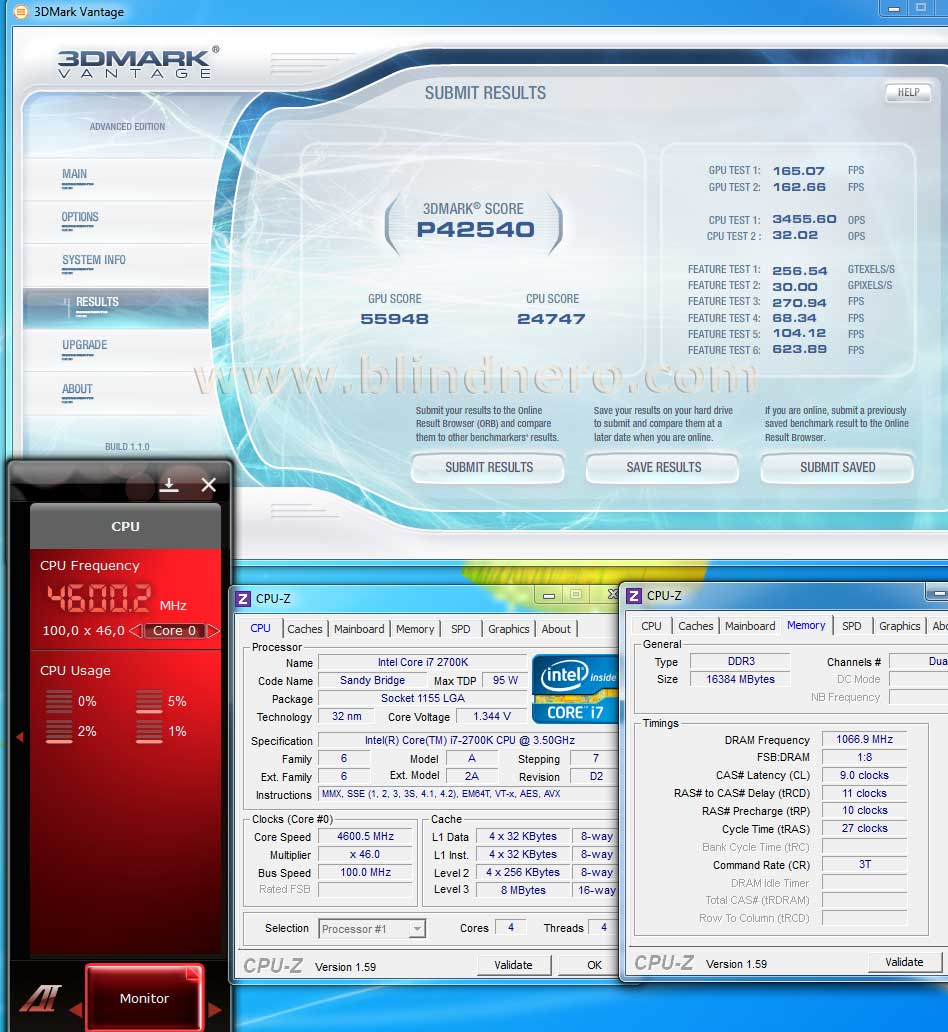I got 25% off, which actually made it the same price as i paid for my older (x58) mobo (about 245 euros) two and a half years ago. During the 3-days sale it was hectic in the shop, and i was under the assumption that i was buying an x79 (Sandy Bridge - E, socket 2011) board, the even more expensive ASUS Rampage IV Extreme Motherboard (review at Legitreviews.com), and that i had chosen the irreversible path to fork out 550 bucks for 3930 CPU (wouldn't take the 3920)... untill i sat down at home, reading some reviews in quietness and with full attention. So, i was RELIEVED to find out i had bought a socket 1155 board, in which fits the i7 2700K, the same board as i would have chosen had i informed myself thoroughly beforehand!
https://www.hardwaresecrets.com/article ... therboard/
https://www.legitreviews.com/article/1686/
https://www.legionhardware.com/articles ... _z,15.html
https://www.pcgameware.co.uk/asus-maximus-iv-extreme-z/
Asus Maximus IV Extreme-Z informations and download page @ rog.asus.com
Asus Republic Of Gamers Forum @ rog.asus.com
P67 and Z68 BIOS Guide – Basic to Intermediate Overclocking @ rog.asus.com
This thread's PC consists of this:
Gaming PC: * Intel i7 2700K @ 4.8 Ghz * Zalman CPNS9900-A LED * Asus Maximus IV Extreme-Z * 16 GB Corsair Dominator GT CMT16GX3M4X2133C9 * Sapphire HD7970 crossfire * Dell U3010 @ 2560 x 1600 / 60Hz * Corsair AX 1200W * 4 x WDC WD1002FAEX * Creative X-Fi Titanium Fatality Pro * Optiarc AD 5240S * Steelseries 7G * Razer Imperator 2012 * Steelseries SX * Coolermaster STC T01 * Logitech Z-5500 * Sennheiser HD598 * Windows 7 Ultimate x64 *