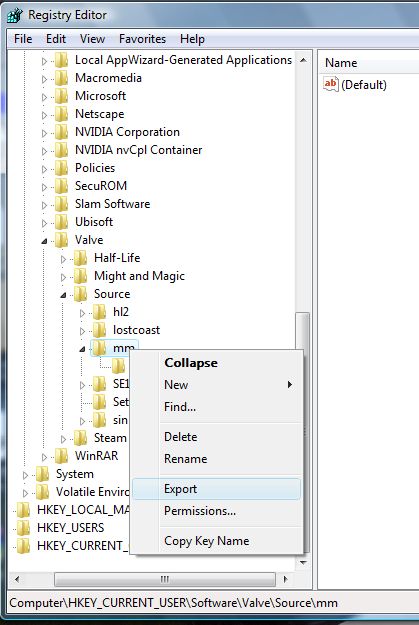Hello onetimehonkey. Skyrim is a more leightweight engine than Dark Messiah.
And a laptop with a 5100M is not built for gaming.
According to
notebookcheck which confirms my statement:
The NVIDIA Quadro NVS 5100 is a business graphics card for laptops which is most likely based on the same core as the GeForce GT 330m / Quadro FX 880M. The NVS series is optimized for business applications and stability and may therefore perform a bit worse in games due to the special drivers and BIOS optimizations.
Due to that it is very likely that your graphics card class isn't even properly recognized by the much older game, making the auto-applied settings incorrect.
But yes i can do something about your problem.
To be able to assist you, please
post your dxdiag, and
post your settings =from the Registry= as follows:
In the Search box (just above the Windows Start button) type:
regedit
hit Enter.
Navigate to the key
[HKEY_CURRENT_USER\Software\Valve\Source\mm]
you see in the picture below, and highlight it.
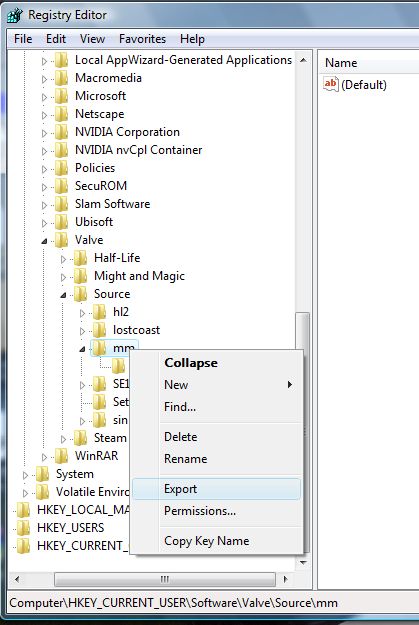
Right-click on the key > Export...
In the Name box, type for instance:
Valve_Source_mm-key
In the Filetype box leave it at 'Registryfile (*.reg)'.
Click Save.
It is by default saved into the Documents folder.
In your Documents folder, find this .reg file.
Right-click on it > Open with... select Notepad. Put your cursor into the text, select all then copy and paste it into your post.
I'll edit the settings here, and you'll then import that back into Registry.