I've got an interesting problem...
-
fluggy1218
- Posts: 4
- Joined: 10 May 2013, 14:51
I've got an interesting problem...
I purchased DM through steam a week ago. It runs perfectly fine, no crashes/slowdown/anything when online. However, the only chance I have to play the game is when I have no internet. When I have no internet, the intro vids are white and it crashes with the message "can't find materials/console/background_00.vtf" I've gone through the troubleshooting on this site and have redownloaded the game 3 times! Any help for this?
- Blín D'ñero
- Site Admin
- Posts: 9953
- Joined: 17 Feb 2008, 02:05
- Location: Netherlands
- Contact:
Re: I've got an interesting problem...
Hi.
So you're saying that you've read Singleplayer: mm.exe error, binkw32.dll error, WHITE VIDEO and then crash (often in combination with a "_BinkShouldSkip@4" message, or "[Bink]Error opening file: not a Bink file.. Skipping video", "Can't find background image materials\console\background01.Vtf "). (item =1= in the Troubleshooting Guide) but it didn't work for you?
So you're saying that you've read Singleplayer: mm.exe error, binkw32.dll error, WHITE VIDEO and then crash (often in combination with a "_BinkShouldSkip@4" message, or "[Bink]Error opening file: not a Bink file.. Skipping video", "Can't find background image materials\console\background01.Vtf "). (item =1= in the Troubleshooting Guide) but it didn't work for you?
Main PC: Asus TUF Gaming 570-Pro (wi-fi) * AMD Ryzen 7 5800X * Noctua NH-D15 * Corsair Vengeance LPX 32GB * Asus TUF Radeon 6800XT * Creative AE-9PE * 2 x Samsung 980 Pro * 7 x WD Gold HDD * Corsair HX 1000 * 1 x Asus DRW-24D5MT * Dell U3010 * Windows 10 x64 *
Office PC: Asus ROG Strix X570-E * AMD Ryzen 7 3800X * Noctua NH-D15 * Corsair Vengeance LPX 32GB * MSI Radeon 5700XT * Creative Soundblaster ZxR * 2 x Corsair Force MP600 * 7 x WD Gold HDD * Corsair AX 1200W * 1 x Asus DRW-24D5MT * Dell P4317Q * Windows 10 x64 *
Old workhorse PC: * Intel i7 4790K * Noctua NH-D15S * Asus Maximus VII Hero * Corsair Force MP510 480GB M.2 SSD * 32 GB Corsair Dominator Platinum CMD32GX3M4A2133C9 * Sapphire Radeon R9 290 * 3 x Dell U2410 @ Eyefinity 5760 x 1200 * Corsair HX 1000i * 7 x WD Black / Gold HDDs * Creative Soundblaster ZxR * Asus DRW F1ST * Corsair K95 RGB * Corsair M65 PRO RGB * Steelseries 9HD * Coolermaster STC T01 * Edifier S530 * Sennheiser HD598 * Windows 10 x64 *
Office PC: Asus ROG Strix X570-E * AMD Ryzen 7 3800X * Noctua NH-D15 * Corsair Vengeance LPX 32GB * MSI Radeon 5700XT * Creative Soundblaster ZxR * 2 x Corsair Force MP600 * 7 x WD Gold HDD * Corsair AX 1200W * 1 x Asus DRW-24D5MT * Dell P4317Q * Windows 10 x64 *
Old workhorse PC: * Intel i7 4790K * Noctua NH-D15S * Asus Maximus VII Hero * Corsair Force MP510 480GB M.2 SSD * 32 GB Corsair Dominator Platinum CMD32GX3M4A2133C9 * Sapphire Radeon R9 290 * 3 x Dell U2410 @ Eyefinity 5760 x 1200 * Corsair HX 1000i * 7 x WD Black / Gold HDDs * Creative Soundblaster ZxR * Asus DRW F1ST * Corsair K95 RGB * Corsair M65 PRO RGB * Steelseries 9HD * Coolermaster STC T01 * Edifier S530 * Sennheiser HD598 * Windows 10 x64 *
-
fluggy1218
- Posts: 4
- Joined: 10 May 2013, 14:51
Re: I've got an interesting problem...
Sad to say, but yes  . It was a clean Steam download, and yeah it works great when I have internet. It seems as if it needs to be online to load "materials\console\background01.Vtf". I've found a workaround though, I just start the game on my laptop past the initial loading screen online, then pack up and open it back up when I get home (with no internet). It's an interesting thing that will work for now, I just haven't found a fix elsewhere so I thought I'd ask here since you're so helpful
. It was a clean Steam download, and yeah it works great when I have internet. It seems as if it needs to be online to load "materials\console\background01.Vtf". I've found a workaround though, I just start the game on my laptop past the initial loading screen online, then pack up and open it back up when I get home (with no internet). It's an interesting thing that will work for now, I just haven't found a fix elsewhere so I thought I'd ask here since you're so helpful 
- Blín D'ñero
- Site Admin
- Posts: 9953
- Joined: 17 Feb 2008, 02:05
- Location: Netherlands
- Contact:
Re: I've got an interesting problem...
Ah wait... you have Steam Cloud enabled i guess?
I don't know exactly how that works because i disabled it the day it was introduced (1½ years ago?). While it's meant to be convenient, i suspect it rather introduces bugs like this.
On a sidenote, we shouldn't be discussing without even mentioning the hardware and OS. The game runs great you say, but does your laptop have enough free diskspace? Which Windows version? XP / Vista / 7 / 8 ?
Your Steam version is the very latest (May 3 2013) ?
Your Steam interface language is English?
What happens if you run Steam as an administrator?
I don't know exactly how that works because i disabled it the day it was introduced (1½ years ago?). While it's meant to be convenient, i suspect it rather introduces bugs like this.
On a sidenote, we shouldn't be discussing without even mentioning the hardware and OS. The game runs great you say, but does your laptop have enough free diskspace? Which Windows version? XP / Vista / 7 / 8 ?
Your Steam version is the very latest (May 3 2013) ?
Your Steam interface language is English?
What happens if you run Steam as an administrator?
Main PC: Asus TUF Gaming 570-Pro (wi-fi) * AMD Ryzen 7 5800X * Noctua NH-D15 * Corsair Vengeance LPX 32GB * Asus TUF Radeon 6800XT * Creative AE-9PE * 2 x Samsung 980 Pro * 7 x WD Gold HDD * Corsair HX 1000 * 1 x Asus DRW-24D5MT * Dell U3010 * Windows 10 x64 *
Office PC: Asus ROG Strix X570-E * AMD Ryzen 7 3800X * Noctua NH-D15 * Corsair Vengeance LPX 32GB * MSI Radeon 5700XT * Creative Soundblaster ZxR * 2 x Corsair Force MP600 * 7 x WD Gold HDD * Corsair AX 1200W * 1 x Asus DRW-24D5MT * Dell P4317Q * Windows 10 x64 *
Old workhorse PC: * Intel i7 4790K * Noctua NH-D15S * Asus Maximus VII Hero * Corsair Force MP510 480GB M.2 SSD * 32 GB Corsair Dominator Platinum CMD32GX3M4A2133C9 * Sapphire Radeon R9 290 * 3 x Dell U2410 @ Eyefinity 5760 x 1200 * Corsair HX 1000i * 7 x WD Black / Gold HDDs * Creative Soundblaster ZxR * Asus DRW F1ST * Corsair K95 RGB * Corsair M65 PRO RGB * Steelseries 9HD * Coolermaster STC T01 * Edifier S530 * Sennheiser HD598 * Windows 10 x64 *
Office PC: Asus ROG Strix X570-E * AMD Ryzen 7 3800X * Noctua NH-D15 * Corsair Vengeance LPX 32GB * MSI Radeon 5700XT * Creative Soundblaster ZxR * 2 x Corsair Force MP600 * 7 x WD Gold HDD * Corsair AX 1200W * 1 x Asus DRW-24D5MT * Dell P4317Q * Windows 10 x64 *
Old workhorse PC: * Intel i7 4790K * Noctua NH-D15S * Asus Maximus VII Hero * Corsair Force MP510 480GB M.2 SSD * 32 GB Corsair Dominator Platinum CMD32GX3M4A2133C9 * Sapphire Radeon R9 290 * 3 x Dell U2410 @ Eyefinity 5760 x 1200 * Corsair HX 1000i * 7 x WD Black / Gold HDDs * Creative Soundblaster ZxR * Asus DRW F1ST * Corsair K95 RGB * Corsair M65 PRO RGB * Steelseries 9HD * Coolermaster STC T01 * Edifier S530 * Sennheiser HD598 * Windows 10 x64 *
- Blín D'ñero
- Site Admin
- Posts: 9953
- Joined: 17 Feb 2008, 02:05
- Location: Netherlands
- Contact:
Re: I've got an interesting problem...
Hmm wait... i just tried to launch the game through Steam, and this is what i got:

Game Content Conversion. Did that happen to you?
And yes now -after the conversion, i have your problem too!
I have to experiment some to find a solution. Luckily i have an older healthy Steam installation on another PC...
Some big changes after the conversion: they moved the game to the Common folder, and the structure of the game's directory is different, folders are added. There now is a folder called vpks (5,43 GB) containing 40 .vpk files.
Moving binkw32.dll doesn't help.
Verifying Local Content didn't help.
The game runs perfectly in online mode, but is screwed up in offline mode.

Game Content Conversion. Did that happen to you?
And yes now -after the conversion, i have your problem too!
I have to experiment some to find a solution. Luckily i have an older healthy Steam installation on another PC...
Some big changes after the conversion: they moved the game to the Common folder, and the structure of the game's directory is different, folders are added. There now is a folder called vpks (5,43 GB) containing 40 .vpk files.
Moving binkw32.dll doesn't help.
Verifying Local Content didn't help.
The game runs perfectly in online mode, but is screwed up in offline mode.
Main PC: Asus TUF Gaming 570-Pro (wi-fi) * AMD Ryzen 7 5800X * Noctua NH-D15 * Corsair Vengeance LPX 32GB * Asus TUF Radeon 6800XT * Creative AE-9PE * 2 x Samsung 980 Pro * 7 x WD Gold HDD * Corsair HX 1000 * 1 x Asus DRW-24D5MT * Dell U3010 * Windows 10 x64 *
Office PC: Asus ROG Strix X570-E * AMD Ryzen 7 3800X * Noctua NH-D15 * Corsair Vengeance LPX 32GB * MSI Radeon 5700XT * Creative Soundblaster ZxR * 2 x Corsair Force MP600 * 7 x WD Gold HDD * Corsair AX 1200W * 1 x Asus DRW-24D5MT * Dell P4317Q * Windows 10 x64 *
Old workhorse PC: * Intel i7 4790K * Noctua NH-D15S * Asus Maximus VII Hero * Corsair Force MP510 480GB M.2 SSD * 32 GB Corsair Dominator Platinum CMD32GX3M4A2133C9 * Sapphire Radeon R9 290 * 3 x Dell U2410 @ Eyefinity 5760 x 1200 * Corsair HX 1000i * 7 x WD Black / Gold HDDs * Creative Soundblaster ZxR * Asus DRW F1ST * Corsair K95 RGB * Corsair M65 PRO RGB * Steelseries 9HD * Coolermaster STC T01 * Edifier S530 * Sennheiser HD598 * Windows 10 x64 *
Office PC: Asus ROG Strix X570-E * AMD Ryzen 7 3800X * Noctua NH-D15 * Corsair Vengeance LPX 32GB * MSI Radeon 5700XT * Creative Soundblaster ZxR * 2 x Corsair Force MP600 * 7 x WD Gold HDD * Corsair AX 1200W * 1 x Asus DRW-24D5MT * Dell P4317Q * Windows 10 x64 *
Old workhorse PC: * Intel i7 4790K * Noctua NH-D15S * Asus Maximus VII Hero * Corsair Force MP510 480GB M.2 SSD * 32 GB Corsair Dominator Platinum CMD32GX3M4A2133C9 * Sapphire Radeon R9 290 * 3 x Dell U2410 @ Eyefinity 5760 x 1200 * Corsair HX 1000i * 7 x WD Black / Gold HDDs * Creative Soundblaster ZxR * Asus DRW F1ST * Corsair K95 RGB * Corsair M65 PRO RGB * Steelseries 9HD * Coolermaster STC T01 * Edifier S530 * Sennheiser HD598 * Windows 10 x64 *
- Blín D'ñero
- Site Admin
- Posts: 9953
- Joined: 17 Feb 2008, 02:05
- Location: Netherlands
- Contact:
Re: I've got an interesting problem...
The only background01.vtf file in the new as well as the old Steam installation is this:

... it has nothing to do with the game. But everything with the various Steam backgrounds (i believe it is used by SDK mods -the most recent i played was Black Mesa).
By mistake, the offline mode thinks it needs that particular picture at the start of our game.
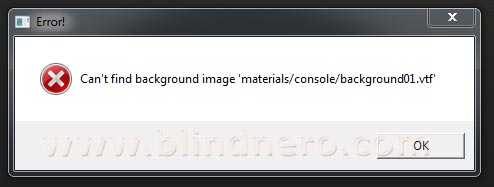
In the new installation (latest Steam and after the game's conversion), it is located at steamapps\sourcemods\BMS\materials\console
In the old one it was in steamapps\sourcemods\half-life 2 update\materials\Console
But it doesn't matter where it is located; it matters why only in offline mode it is being called, and how to make Steam stop doing that.
And even before that: why is it that -only in offline mode- at the start, the intro videos don't show up (white screen with black bars -so at least the empty spaces have the correct aspect ratio), and it is after the blanked out intro's that the game crashes completely with the [Can't find background image 'materials/console/background01.vtf'] Error! message.

... it has nothing to do with the game. But everything with the various Steam backgrounds (i believe it is used by SDK mods -the most recent i played was Black Mesa).
By mistake, the offline mode thinks it needs that particular picture at the start of our game.
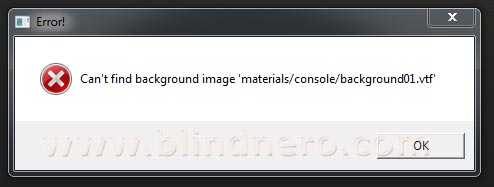
In the new installation (latest Steam and after the game's conversion), it is located at steamapps\sourcemods\BMS\materials\console
In the old one it was in steamapps\sourcemods\half-life 2 update\materials\Console
But it doesn't matter where it is located; it matters why only in offline mode it is being called, and how to make Steam stop doing that.
And even before that: why is it that -only in offline mode- at the start, the intro videos don't show up (white screen with black bars -so at least the empty spaces have the correct aspect ratio), and it is after the blanked out intro's that the game crashes completely with the [Can't find background image 'materials/console/background01.vtf'] Error! message.
Main PC: Asus TUF Gaming 570-Pro (wi-fi) * AMD Ryzen 7 5800X * Noctua NH-D15 * Corsair Vengeance LPX 32GB * Asus TUF Radeon 6800XT * Creative AE-9PE * 2 x Samsung 980 Pro * 7 x WD Gold HDD * Corsair HX 1000 * 1 x Asus DRW-24D5MT * Dell U3010 * Windows 10 x64 *
Office PC: Asus ROG Strix X570-E * AMD Ryzen 7 3800X * Noctua NH-D15 * Corsair Vengeance LPX 32GB * MSI Radeon 5700XT * Creative Soundblaster ZxR * 2 x Corsair Force MP600 * 7 x WD Gold HDD * Corsair AX 1200W * 1 x Asus DRW-24D5MT * Dell P4317Q * Windows 10 x64 *
Old workhorse PC: * Intel i7 4790K * Noctua NH-D15S * Asus Maximus VII Hero * Corsair Force MP510 480GB M.2 SSD * 32 GB Corsair Dominator Platinum CMD32GX3M4A2133C9 * Sapphire Radeon R9 290 * 3 x Dell U2410 @ Eyefinity 5760 x 1200 * Corsair HX 1000i * 7 x WD Black / Gold HDDs * Creative Soundblaster ZxR * Asus DRW F1ST * Corsair K95 RGB * Corsair M65 PRO RGB * Steelseries 9HD * Coolermaster STC T01 * Edifier S530 * Sennheiser HD598 * Windows 10 x64 *
Office PC: Asus ROG Strix X570-E * AMD Ryzen 7 3800X * Noctua NH-D15 * Corsair Vengeance LPX 32GB * MSI Radeon 5700XT * Creative Soundblaster ZxR * 2 x Corsair Force MP600 * 7 x WD Gold HDD * Corsair AX 1200W * 1 x Asus DRW-24D5MT * Dell P4317Q * Windows 10 x64 *
Old workhorse PC: * Intel i7 4790K * Noctua NH-D15S * Asus Maximus VII Hero * Corsair Force MP510 480GB M.2 SSD * 32 GB Corsair Dominator Platinum CMD32GX3M4A2133C9 * Sapphire Radeon R9 290 * 3 x Dell U2410 @ Eyefinity 5760 x 1200 * Corsair HX 1000i * 7 x WD Black / Gold HDDs * Creative Soundblaster ZxR * Asus DRW F1ST * Corsair K95 RGB * Corsair M65 PRO RGB * Steelseries 9HD * Coolermaster STC T01 * Edifier S530 * Sennheiser HD598 * Windows 10 x64 *
- Blín D'ñero
- Site Admin
- Posts: 9953
- Joined: 17 Feb 2008, 02:05
- Location: Netherlands
- Contact:
Re: I've got an interesting problem...
Sofar,
Verify Integrity of Local files does not help
Moving around binkw32.dll doesn't help.
Deleting / letting Steam recreate ClientRegistry.blob = does not help.
Deleting / letting Steam recreate the vpks folder = does not help.
Deleting / letting Steam recreate the appcache = does not help.
I have no problem launching any other Steam singleplayer game in OFFLINE mode, only Dark Messiah.
Console displays game version as "Might And Magic [build 168.62579] (Master 1.02)", so that's entirely OK.
Steam's "Don't save account credentials on this computer" option is not selected.
Steam client application Built: May 3 2013 / Steam API: v012 / Steam package versions 1367621987 / 1367621987
Steam installation location is not the default, but on a secondary hdd (in a Games > Steam directory).
System Specs:
Intel i7 920 / Asus Sabertooth x58 / 12 GB RAM / Radeon HD5870 crossfire / 6 Western Digital Black 1 TB hdd's //
Windows 7 x64 SP1 / Catalyst 13.4 WHQL
Verify Integrity of Local files does not help
Moving around binkw32.dll doesn't help.
Deleting / letting Steam recreate ClientRegistry.blob = does not help.
Deleting / letting Steam recreate the vpks folder = does not help.
Deleting / letting Steam recreate the appcache = does not help.
I have no problem launching any other Steam singleplayer game in OFFLINE mode, only Dark Messiah.
Console displays game version as "Might And Magic [build 168.62579] (Master 1.02)", so that's entirely OK.
Steam's "Don't save account credentials on this computer" option is not selected.
Steam client application Built: May 3 2013 / Steam API: v012 / Steam package versions 1367621987 / 1367621987
Steam installation location is not the default, but on a secondary hdd (in a Games > Steam directory).
System Specs:
Intel i7 920 / Asus Sabertooth x58 / 12 GB RAM / Radeon HD5870 crossfire / 6 Western Digital Black 1 TB hdd's //
Windows 7 x64 SP1 / Catalyst 13.4 WHQL
Main PC: Asus TUF Gaming 570-Pro (wi-fi) * AMD Ryzen 7 5800X * Noctua NH-D15 * Corsair Vengeance LPX 32GB * Asus TUF Radeon 6800XT * Creative AE-9PE * 2 x Samsung 980 Pro * 7 x WD Gold HDD * Corsair HX 1000 * 1 x Asus DRW-24D5MT * Dell U3010 * Windows 10 x64 *
Office PC: Asus ROG Strix X570-E * AMD Ryzen 7 3800X * Noctua NH-D15 * Corsair Vengeance LPX 32GB * MSI Radeon 5700XT * Creative Soundblaster ZxR * 2 x Corsair Force MP600 * 7 x WD Gold HDD * Corsair AX 1200W * 1 x Asus DRW-24D5MT * Dell P4317Q * Windows 10 x64 *
Old workhorse PC: * Intel i7 4790K * Noctua NH-D15S * Asus Maximus VII Hero * Corsair Force MP510 480GB M.2 SSD * 32 GB Corsair Dominator Platinum CMD32GX3M4A2133C9 * Sapphire Radeon R9 290 * 3 x Dell U2410 @ Eyefinity 5760 x 1200 * Corsair HX 1000i * 7 x WD Black / Gold HDDs * Creative Soundblaster ZxR * Asus DRW F1ST * Corsair K95 RGB * Corsair M65 PRO RGB * Steelseries 9HD * Coolermaster STC T01 * Edifier S530 * Sennheiser HD598 * Windows 10 x64 *
Office PC: Asus ROG Strix X570-E * AMD Ryzen 7 3800X * Noctua NH-D15 * Corsair Vengeance LPX 32GB * MSI Radeon 5700XT * Creative Soundblaster ZxR * 2 x Corsair Force MP600 * 7 x WD Gold HDD * Corsair AX 1200W * 1 x Asus DRW-24D5MT * Dell P4317Q * Windows 10 x64 *
Old workhorse PC: * Intel i7 4790K * Noctua NH-D15S * Asus Maximus VII Hero * Corsair Force MP510 480GB M.2 SSD * 32 GB Corsair Dominator Platinum CMD32GX3M4A2133C9 * Sapphire Radeon R9 290 * 3 x Dell U2410 @ Eyefinity 5760 x 1200 * Corsair HX 1000i * 7 x WD Black / Gold HDDs * Creative Soundblaster ZxR * Asus DRW F1ST * Corsair K95 RGB * Corsair M65 PRO RGB * Steelseries 9HD * Coolermaster STC T01 * Edifier S530 * Sennheiser HD598 * Windows 10 x64 *
- Blín D'ñero
- Site Admin
- Posts: 9953
- Joined: 17 Feb 2008, 02:05
- Location: Netherlands
- Contact:
Re: I've got an interesting problem...
I've searched and experimented studied and compared with it for about 4 hours now, while i should be spending my precious time on other things really. 
Of course, the Retail version of Dark Messiah does not have such problem, ever. You should get a hold of a copy, then you're saved.
This is a Steam package issue with the game, and certainly not the first one in history...
I have just reported this on the Steam forums, referring to this thread.
Of course, the Retail version of Dark Messiah does not have such problem, ever. You should get a hold of a copy, then you're saved.
This is a Steam package issue with the game, and certainly not the first one in history...
I have just reported this on the Steam forums, referring to this thread.
Main PC: Asus TUF Gaming 570-Pro (wi-fi) * AMD Ryzen 7 5800X * Noctua NH-D15 * Corsair Vengeance LPX 32GB * Asus TUF Radeon 6800XT * Creative AE-9PE * 2 x Samsung 980 Pro * 7 x WD Gold HDD * Corsair HX 1000 * 1 x Asus DRW-24D5MT * Dell U3010 * Windows 10 x64 *
Office PC: Asus ROG Strix X570-E * AMD Ryzen 7 3800X * Noctua NH-D15 * Corsair Vengeance LPX 32GB * MSI Radeon 5700XT * Creative Soundblaster ZxR * 2 x Corsair Force MP600 * 7 x WD Gold HDD * Corsair AX 1200W * 1 x Asus DRW-24D5MT * Dell P4317Q * Windows 10 x64 *
Old workhorse PC: * Intel i7 4790K * Noctua NH-D15S * Asus Maximus VII Hero * Corsair Force MP510 480GB M.2 SSD * 32 GB Corsair Dominator Platinum CMD32GX3M4A2133C9 * Sapphire Radeon R9 290 * 3 x Dell U2410 @ Eyefinity 5760 x 1200 * Corsair HX 1000i * 7 x WD Black / Gold HDDs * Creative Soundblaster ZxR * Asus DRW F1ST * Corsair K95 RGB * Corsair M65 PRO RGB * Steelseries 9HD * Coolermaster STC T01 * Edifier S530 * Sennheiser HD598 * Windows 10 x64 *
Office PC: Asus ROG Strix X570-E * AMD Ryzen 7 3800X * Noctua NH-D15 * Corsair Vengeance LPX 32GB * MSI Radeon 5700XT * Creative Soundblaster ZxR * 2 x Corsair Force MP600 * 7 x WD Gold HDD * Corsair AX 1200W * 1 x Asus DRW-24D5MT * Dell P4317Q * Windows 10 x64 *
Old workhorse PC: * Intel i7 4790K * Noctua NH-D15S * Asus Maximus VII Hero * Corsair Force MP510 480GB M.2 SSD * 32 GB Corsair Dominator Platinum CMD32GX3M4A2133C9 * Sapphire Radeon R9 290 * 3 x Dell U2410 @ Eyefinity 5760 x 1200 * Corsair HX 1000i * 7 x WD Black / Gold HDDs * Creative Soundblaster ZxR * Asus DRW F1ST * Corsair K95 RGB * Corsair M65 PRO RGB * Steelseries 9HD * Coolermaster STC T01 * Edifier S530 * Sennheiser HD598 * Windows 10 x64 *
-
fluggy1218
- Posts: 4
- Joined: 10 May 2013, 14:51
Re: I've got an interesting problem...
Wow, thank you for your dedication!
I think I will just look for the retail copy, it's just a shame I have to buy it twice just to play but such is life
The effort you put forth to fixing these issues is really astounding, and I'm grateful that you helped
I think I will just look for the retail copy, it's just a shame I have to buy it twice just to play but such is life
The effort you put forth to fixing these issues is really astounding, and I'm grateful that you helped
- Blín D'ñero
- Site Admin
- Posts: 9953
- Joined: 17 Feb 2008, 02:05
- Location: Netherlands
- Contact:
Re: I've got an interesting problem...
Good news. 
It seems they fixed it. Just do the following:
It seems they fixed it. Just do the following:
- In Steam Library, right-click on the game -> Delete Local Content.
- Double-click the game to "play".
Here Steam said that it needed to do a "Game Content Conversion", although it had already done that before and this time the game is even wiped out, nevertheless i let it go ahead whatever it wanted to do, and it did convert something for a minute. - Then again double-click the game to "play".
The bulk of the game is redownloaded. After completion, game will not start by itself, you must again - double-click the game to play.
Notice that the game starts as normal as can be. - Go Offline.
- double-click the game to play.
The game should start as normal as can be, and here it does!
Main PC: Asus TUF Gaming 570-Pro (wi-fi) * AMD Ryzen 7 5800X * Noctua NH-D15 * Corsair Vengeance LPX 32GB * Asus TUF Radeon 6800XT * Creative AE-9PE * 2 x Samsung 980 Pro * 7 x WD Gold HDD * Corsair HX 1000 * 1 x Asus DRW-24D5MT * Dell U3010 * Windows 10 x64 *
Office PC: Asus ROG Strix X570-E * AMD Ryzen 7 3800X * Noctua NH-D15 * Corsair Vengeance LPX 32GB * MSI Radeon 5700XT * Creative Soundblaster ZxR * 2 x Corsair Force MP600 * 7 x WD Gold HDD * Corsair AX 1200W * 1 x Asus DRW-24D5MT * Dell P4317Q * Windows 10 x64 *
Old workhorse PC: * Intel i7 4790K * Noctua NH-D15S * Asus Maximus VII Hero * Corsair Force MP510 480GB M.2 SSD * 32 GB Corsair Dominator Platinum CMD32GX3M4A2133C9 * Sapphire Radeon R9 290 * 3 x Dell U2410 @ Eyefinity 5760 x 1200 * Corsair HX 1000i * 7 x WD Black / Gold HDDs * Creative Soundblaster ZxR * Asus DRW F1ST * Corsair K95 RGB * Corsair M65 PRO RGB * Steelseries 9HD * Coolermaster STC T01 * Edifier S530 * Sennheiser HD598 * Windows 10 x64 *
Office PC: Asus ROG Strix X570-E * AMD Ryzen 7 3800X * Noctua NH-D15 * Corsair Vengeance LPX 32GB * MSI Radeon 5700XT * Creative Soundblaster ZxR * 2 x Corsair Force MP600 * 7 x WD Gold HDD * Corsair AX 1200W * 1 x Asus DRW-24D5MT * Dell P4317Q * Windows 10 x64 *
Old workhorse PC: * Intel i7 4790K * Noctua NH-D15S * Asus Maximus VII Hero * Corsair Force MP510 480GB M.2 SSD * 32 GB Corsair Dominator Platinum CMD32GX3M4A2133C9 * Sapphire Radeon R9 290 * 3 x Dell U2410 @ Eyefinity 5760 x 1200 * Corsair HX 1000i * 7 x WD Black / Gold HDDs * Creative Soundblaster ZxR * Asus DRW F1ST * Corsair K95 RGB * Corsair M65 PRO RGB * Steelseries 9HD * Coolermaster STC T01 * Edifier S530 * Sennheiser HD598 * Windows 10 x64 *