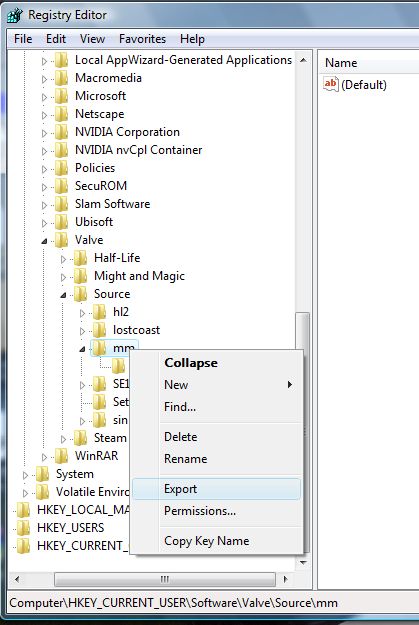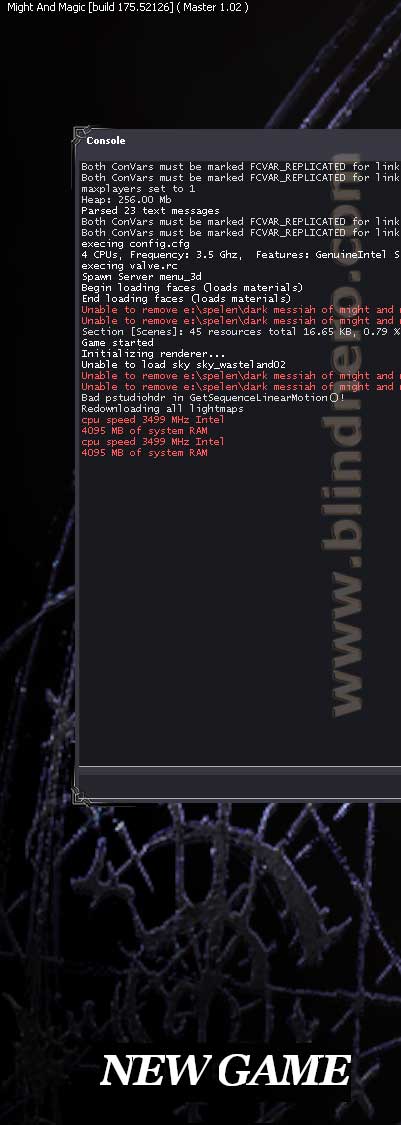Ok, ty for answering. I just need to redownload again. I was thinking i wouldn't be able to gain any help.

Steam version.
------------------
System Information
------------------
Time of this report: 10/18/2013, 21:13:26
Machine name: MARCUS-PC
Operating System: Windows 7 Home Premium 64-bit (6.1, Build 7601) Service Pack 1 (7601.win7sp1_gdr.130828-1532)
Language: Portuguese (Regional Setting: Portuguese)
System Manufacturer: SAMSUNG ELECTRONICS CO., LTD.
System Model: RF511/RF411/RF711
BIOS: AMIBIOS Version 15HX.M042.20120302.SSH
Processor: Intel(R) Core(TM) i3-2310M CPU @ 2.10GHz (2 CPUs), ~2.1GHz
Memory: 4096MB RAM
Available OS Memory: 4008MB RAM
Page File: 2748MB used, 5266MB available
Windows Dir: C:\Windows
DirectX Version: DirectX 11
DX Setup Parameters: Not found
User DPI Setting: Using System DPI
System DPI Setting: 96 DPI (100 percent)
DWM DPI Scaling: Disabled
DxDiag Version: 6.01.7601.17514 32bit Unicode
------------
DxDiag Notes
------------
Display Tab 1: No problems found.
Sound Tab 1: No problems found.
Input Tab: No problems found.
--------------------
DirectX Debug Levels
--------------------
Direct3D: 0/4 (retail)
DirectDraw: 0/4 (retail)
DirectInput: 0/5 (retail)
DirectMusic: 0/5 (retail)
DirectPlay: 0/9 (retail)
DirectSound: 0/5 (retail)
DirectShow: 0/6 (retail)
---------------
Display Devices
---------------
Card name: Intel(R) HD Graphics 3000
Manufacturer: Intel Corporation
Chip type: Intel(R) HD Graphics Family
DAC type: Internal
Device Key: Enum\PCI\VEN_8086&DEV_0116&SUBSYS_C0A5144D&REV_09
Display Memory: 2726 MB
Dedicated Memory: 978 MB
Shared Memory: 1748 MB
Current Mode: 1366 x 768 (32 bit) (60Hz)
Monitor Name: Monitor Genérico PnP
Monitor Model: unknown
Monitor Id: SEC3549
Native Mode: 1366 x 768(p) (60.225Hz)
Output Type: Internal
Driver Name: igdumd64.dll,igd10umd64.dll,igd10umd64.dll,igdumd32,igd10umd32,igd10umd32
Driver File Version: 9.17.0010.3223 (English)
Driver Version: 9.17.10.3223
DDI Version: 11
Driver Model: WDDM 1.1
Driver Attributes: Final Retail
Driver Date/Size: 6/27/2013 08:07:44, 12615680 bytes
WHQL Logo'd: Yes
WHQL Date Stamp:
Device Identifier: {D7B78E66-4256-11CF-5E7D-A8E0B4C2C435}
Vendor ID: 0x10DE
Device ID: 0x0DF4
SubSys ID: 0xC0A5144D
Revision ID: 0x00A1
Driver Strong Name: oem43.inf:Intel.Mfg.NTamd64:iSNBM0:9.17.10.3223:pci\ven_8086&dev_0116
Rank Of Driver: 00E02001
Video Accel: ModeMPEG2_A ModeMPEG2_C ModeVC1_C ModeWMV9_C
Deinterlace Caps: {6CB69578-7617-4637-91E5-1C02DB810285}: Format(In/Out)=(YUY2,YUY2) Frames(Prev/Fwd/Back)=(0,0,0) Caps=VideoProcess_YUV2RGB VideoProcess_StretchX VideoProcess_StretchY DeinterlaceTech_PixelAdaptive
{F9F19DA5-3B09-4B2F-9D89-C64753E3EAAB}: Format(In/Out)=(YUY2,YUY2) Frames(Prev/Fwd/Back)=(0,0,0) Caps=VideoProcess_YUV2RGB VideoProcess_StretchX VideoProcess_StretchY
{5A54A0C9-C7EC-4BD9-8EDE-F3C75DC4393B}: Format(In/Out)=(YUY2,YUY2) Frames(Prev/Fwd/Back)=(0,0,0) Caps=VideoProcess_YUV2RGB VideoProcess_StretchX VideoProcess_StretchY
{335AA36E-7884-43A4-9C91-7F87FAF3E37E}: Format(In/Out)=(YUY2,YUY2) Frames(Prev/Fwd/Back)=(0,0,0) Caps=VideoProcess_YUV2RGB VideoProcess_StretchX VideoProcess_StretchY DeinterlaceTech_BOBVerticalStretch
{6CB69578-7617-4637-91E5-1C02DB810285}: Format(In/Out)=(UYVY,UYVY) Frames(Prev/Fwd/Back)=(0,0,0) Caps=VideoProcess_YUV2RGB VideoProcess_StretchX VideoProcess_StretchY DeinterlaceTech_PixelAdaptive
{F9F19DA5-3B09-4B2F-9D89-C64753E3EAAB}: Format(In/Out)=(UYVY,UYVY) Frames(Prev/Fwd/Back)=(0,0,0) Caps=VideoProcess_YUV2RGB VideoProcess_StretchX VideoProcess_StretchY
{5A54A0C9-C7EC-4BD9-8EDE-F3C75DC4393B}: Format(In/Out)=(UYVY,UYVY) Frames(Prev/Fwd/Back)=(0,0,0) Caps=VideoProcess_YUV2RGB VideoProcess_StretchX VideoProcess_StretchY
{335AA36E-7884-43A4-9C91-7F87FAF3E37E}: Format(In/Out)=(UYVY,UYVY) Frames(Prev/Fwd/Back)=(0,0,0) Caps=VideoProcess_YUV2RGB VideoProcess_StretchX VideoProcess_StretchY DeinterlaceTech_BOBVerticalStretch
{6CB69578-7617-4637-91E5-1C02DB810285}: Format(In/Out)=(YV12,0x32315659) Frames(Prev/Fwd/Back)=(0,0,0) Caps=VideoProcess_YUV2RGB VideoProcess_StretchX VideoProcess_StretchY DeinterlaceTech_PixelAdaptive
{F9F19DA5-3B09-4B2F-9D89-C64753E3EAAB}: Format(In/Out)=(YV12,0x32315659) Frames(Prev/Fwd/Back)=(0,0,0) Caps=VideoProcess_YUV2RGB VideoProcess_StretchX VideoProcess_StretchY
{5A54A0C9-C7EC-4BD9-8EDE-F3C75DC4393B}: Format(In/Out)=(YV12,0x32315659) Frames(Prev/Fwd/Back)=(0,0,0) Caps=VideoProcess_YUV2RGB VideoProcess_StretchX VideoProcess_StretchY
{335AA36E-7884-43A4-9C91-7F87FAF3E37E}: Format(In/Out)=(YV12,0x32315659) Frames(Prev/Fwd/Back)=(0,0,0) Caps=VideoProcess_YUV2RGB VideoProcess_StretchX VideoProcess_StretchY DeinterlaceTech_BOBVerticalStretch
{6CB69578-7617-4637-91E5-1C02DB810285}: Format(In/Out)=(NV12,0x3231564e) Frames(Prev/Fwd/Back)=(0,0,0) Caps=VideoProcess_YUV2RGB VideoProcess_StretchX VideoProcess_StretchY DeinterlaceTech_PixelAdaptive
{F9F19DA5-3B09-4B2F-9D89-C64753E3EAAB}: Format(In/Out)=(NV12,0x3231564e) Frames(Prev/Fwd/Back)=(0,0,0) Caps=VideoProcess_YUV2RGB VideoProcess_StretchX VideoProcess_StretchY
{5A54A0C9-C7EC-4BD9-8EDE-F3C75DC4393B}: Format(In/Out)=(NV12,0x3231564e) Frames(Prev/Fwd/Back)=(0,0,0) Caps=VideoProcess_YUV2RGB VideoProcess_StretchX VideoProcess_StretchY
{335AA36E-7884-43A4-9C91-7F87FAF3E37E}: Format(In/Out)=(NV12,0x3231564e) Frames(Prev/Fwd/Back)=(0,0,0) Caps=VideoProcess_YUV2RGB VideoProcess_StretchX VideoProcess_StretchY DeinterlaceTech_BOBVerticalStretch
{6CB69578-7617-4637-91E5-1C02DB810285}: Format(In/Out)=(IMC1,UNKNOWN) Frames(Prev/Fwd/Back)=(0,0,0) Caps=
{F9F19DA5-3B09-4B2F-9D89-C64753E3EAAB}: Format(In/Out)=(IMC1,UNKNOWN) Frames(Prev/Fwd/Back)=(0,0,0) Caps=
{5A54A0C9-C7EC-4BD9-8EDE-F3C75DC4393B}: Format(In/Out)=(IMC1,UNKNOWN) Frames(Prev/Fwd/Back)=(0,0,0) Caps=
{335AA36E-7884-43A4-9C91-7F87FAF3E37E}: Format(In/Out)=(IMC1,UNKNOWN) Frames(Prev/Fwd/Back)=(0,0,0) Caps=
{6CB69578-7617-4637-91E5-1C02DB810285}: Format(In/Out)=(IMC2,UNKNOWN) Frames(Prev/Fwd/Back)=(0,0,0) Caps=
{F9F19DA5-3B09-4B2F-9D89-C64753E3EAAB}: Format(In/Out)=(IMC2,UNKNOWN) Frames(Prev/Fwd/Back)=(0,0,0) Caps=
{5A54A0C9-C7EC-4BD9-8EDE-F3C75DC4393B}: Format(In/Out)=(IMC2,UNKNOWN) Frames(Prev/Fwd/Back)=(0,0,0) Caps=
{335AA36E-7884-43A4-9C91-7F87FAF3E37E}: Format(In/Out)=(IMC2,UNKNOWN) Frames(Prev/Fwd/Back)=(0,0,0) Caps=
{6CB69578-7617-4637-91E5-1C02DB810285}: Format(In/Out)=(IMC3,UNKNOWN) Frames(Prev/Fwd/Back)=(0,0,0) Caps=
{F9F19DA5-3B09-4B2F-9D89-C64753E3EAAB}: Format(In/Out)=(IMC3,UNKNOWN) Frames(Prev/Fwd/Back)=(0,0,0) Caps=
{5A54A0C9-C7EC-4BD9-8EDE-F3C75DC4393B}: Format(In/Out)=(IMC3,UNKNOWN) Frames(Prev/Fwd/Back)=(0,0,0) Caps=
{335AA36E-7884-43A4-9C91-7F87FAF3E37E}: Format(In/Out)=(IMC3,UNKNOWN) Frames(Prev/Fwd/Back)=(0,0,0) Caps=
{6CB69578-7617-4637-91E5-1C02DB810285}: Format(In/Out)=(IMC4,UNKNOWN) Frames(Prev/Fwd/Back)=(0,0,0) Caps=
{F9F19DA5-3B09-4B2F-9D89-C64753E3EAAB}: Format(In/Out)=(IMC4,UNKNOWN) Frames(Prev/Fwd/Back)=(0,0,0) Caps=
{5A54A0C9-C7EC-4BD9-8EDE-F3C75DC4393B}: Format(In/Out)=(IMC4,UNKNOWN) Frames(Prev/Fwd/Back)=(0,0,0) Caps=
{335AA36E-7884-43A4-9C91-7F87FAF3E37E}: Format(In/Out)=(IMC4,UNKNOWN) Frames(Prev/Fwd/Back)=(0,0,0) Caps=
{6CB69578-7617-4637-91E5-1C02DB810285}: Format(In/Out)=(S340,UNKNOWN) Frames(Prev/Fwd/Back)=(0,0,0) Caps=
{F9F19DA5-3B09-4B2F-9D89-C64753E3EAAB}: Format(In/Out)=(S340,UNKNOWN) Frames(Prev/Fwd/Back)=(0,0,0) Caps=
{5A54A0C9-C7EC-4BD9-8EDE-F3C75DC4393B}: Format(In/Out)=(S340,UNKNOWN) Frames(Prev/Fwd/Back)=(0,0,0) Caps=
{335AA36E-7884-43A4-9C91-7F87FAF3E37E}: Format(In/Out)=(S340,UNKNOWN) Frames(Prev/Fwd/Back)=(0,0,0) Caps=
{6CB69578-7617-4637-91E5-1C02DB810285}: Format(In/Out)=(S342,UNKNOWN) Frames(Prev/Fwd/Back)=(0,0,0) Caps=
{F9F19DA5-3B09-4B2F-9D89-C64753E3EAAB}: Format(In/Out)=(S342,UNKNOWN) Frames(Prev/Fwd/Back)=(0,0,0) Caps=
{5A54A0C9-C7EC-4BD9-8EDE-F3C75DC4393B}: Format(In/Out)=(S342,UNKNOWN) Frames(Prev/Fwd/Back)=(0,0,0) Caps=
{335AA36E-7884-43A4-9C91-7F87FAF3E37E}: Format(In/Out)=(S342,UNKNOWN) Frames(Prev/Fwd/Back)=(0,0,0) Caps=
D3D9 Overlay: Supported
DXVA-HD: Supported
DDraw Status: Enabled
D3D Status: Enabled
AGP Status: Enabled
-------------
Sound Devices
-------------
Description: Alto-falantes (Realtek High Definition Audio)
Default Sound Playback: Yes
Default Voice Playback: Yes
Hardware ID: HDAUDIO\FUNC_01&VEN_10EC&DEV_0269&SUBSYS_144DC0A5&REV_1001
Manufacturer ID: 1
Product ID: 100
Type: WDM
Driver Name: RTKVHD64.sys
Driver Version: 6.00.0001.6788 (English)
Driver Attributes: Final Retail
WHQL Logo'd: Yes
Date and Size: 12/31/1999 21:00:00, 4222096 bytes
Other Files:
Driver Provider: Realtek Semiconductor Corp.
HW Accel Level: Basic
Cap Flags: 0xF1F
Min/Max Sample Rate: 100, 200000
Static/Strm HW Mix Bufs: 1, 0
Static/Strm HW 3D Bufs: 0, 0
HW Memory: 0
Voice Management: No
EAX(tm) 2.0 Listen/Src: No, No
I3DL2(tm) Listen/Src: No, No
Sensaura(tm) ZoomFX(tm): No
---------------------
Sound Capture Devices
---------------------
Description: Microfone (Realtek High Definition Audio)
Default Sound Capture: Yes
Default Voice Capture: Yes
Driver Name: RTKVHD64.sys
Driver Version: 6.00.0001.6788 (English)
Driver Attributes: Final Retail
Date and Size: 12/31/1999 21:00:00, 4222096 bytes
Cap Flags: 0x1
Format Flags: 0xFFFFF
-------------------
DirectInput Devices
-------------------
Device Name: Mouse
Attached: 1
Controller ID: n/a
Vendor/Product ID: n/a
FF Driver: n/a
Device Name: Teclado
Attached: 1
Controller ID: n/a
Vendor/Product ID: n/a
FF Driver: n/a
Device Name: Gaming Keyboard
Attached: 1
Controller ID: 0x0
Vendor/Product ID: 0x04D9, 0xA030
FF Driver: n/a
Device Name: Gaming Keyboard
Attached: 1
Controller ID: 0x0
Vendor/Product ID: 0x04D9, 0xA030
FF Driver: n/a
Device Name: Gaming Keyboard
Attached: 1
Controller ID: 0x0
Vendor/Product ID: 0x04D9, 0xA030
FF Driver: n/a
Device Name: CM STORM SENTINEL Z3RO-G
Attached: 1
Controller ID: 0x0
Vendor/Product ID: 0x12CF, 0x0155
FF Driver: n/a
Poll w/ Interrupt: No
-----------
USB Devices
-----------
+ USB Root Hub
| Vendor/Product ID: 0x8086, 0x1C2D
| Matching Device ID: usb\root_hub20
| Service: usbhub
|
+-+ Generic USB Hub
| | Vendor/Product ID: 0x8087, 0x0024
| | Location: Port_#0001.Hub_#0001
| | Matching Device ID: usb\class_09
| | Service: usbhub
----------------
Gameport Devices
----------------
------------
PS/2 Devices
------------
+ Teclado Padrão PS/2
| Matching Device ID: *pnp0303
| Service: i8042prt
|
+ Dispositivo de teclado HID
| Vendor/Product ID: 0x04D9, 0xA030
| Matching Device ID: hid_device_system_keyboard
| Service: kbdhid
|
+ Dispositivo de teclado HID
| Vendor/Product ID: 0x04D9, 0xA030
| Matching Device ID: hid_device_system_keyboard
| Service: kbdhid
|
+ Dispositivo de teclado HID
| Vendor/Product ID: 0x12CF, 0x0155
| Matching Device ID: hid_device_system_keyboard
| Service: kbdhid
|
+ Terminal Server Keyboard Driver
| Matching Device ID: root\rdp_kbd
| Upper Filters: kbdclass
| Service: TermDD
|
+ ELAN PS/2 Port Smart-Pad
| Matching Device ID: *etd0b00
| Upper Filters: ETD
| Service: i8042prt
|
+ Mouse compatível com HID
| Vendor/Product ID: 0x04D9, 0xA030
| Matching Device ID: hid_device_system_mouse
| Service: mouhid
|
+ Mouse compatível com HID
| Vendor/Product ID: 0x12CF, 0x0155
| Matching Device ID: hid_device_system_mouse
| Service: mouhid
|
+ Terminal Server Mouse Driver
| Matching Device ID: root\rdp_mou
| Upper Filters: mouclass
| Service: TermDD
------------------------
Disk & DVD/CD-ROM Drives
------------------------
Drive: C:
Free Space: 292.0 GB
Total Space: 454.2 GB
File System: NTFS
Model: SAMSUNG HM500JI
Drive: D:
Model: TSSTcorp CDDVDW TS-L633J
Driver: c:\windows\system32\drivers\cdrom.sys, 6.01.7601.17514 (Portuguese), , 0 bytes
--------------
System Devices
--------------
Name: Controlador de High Definition Audio
Device ID: PCI\VEN_8086&DEV_1C20&SUBSYS_C0A5144D&REV_04\3&11583659&0&D8
Driver: n/a
Name: Adaptador de rede Broadcom 802.11n
Device ID: PCI\VEN_14E4&DEV_4727&SUBSYS_7179144F&REV_01\4&31291047&0&00E0
Driver: n/a
Name: Intel(R) 6 Series/C200 Series Chipset Family PCI Express Root Port 5 - 1C18
Device ID: PCI\VEN_8086&DEV_1C18&SUBSYS_C0A5144D&REV_B4\3&11583659&0&E4
Driver: n/a
Name: Realtek PCIe GBE Family Controller
Device ID: PCI\VEN_10EC&DEV_8168&SUBSYS_C0A5144D&REV_06\4&12BF8F7C&0&00E3
Driver: n/a
Name: Intel(R) HM65 Express Chipset Family LPC Interface Controller - 1C49
Device ID: PCI\VEN_8086&DEV_1C49&SUBSYS_C0A5144D&REV_04\3&11583659&0&F8
Driver: n/a
Name: Intel(R) 6 Series/C200 Series Chipset Family PCI Express Root Port 4 - 1C16
Device ID: PCI\VEN_8086&DEV_1C16&SUBSYS_C0A5144D&REV_B4\3&11583659&0&E3
Driver: n/a
Name: NVIDIA GeForce GT 540M
Device ID: PCI\VEN_10DE&DEV_0DF4&SUBSYS_C0A5144D&REV_A1\4&21A9360A&0&0008
Driver: n/a
Name: Intel(R) Management Engine Interface
Device ID: PCI\VEN_8086&DEV_1C3A&SUBSYS_C0A5144D&REV_04\3&11583659&0&B0
Driver: n/a
Name: Intel(R) 6 Series/C200 Series Chipset Family PCI Express Root Port 1 - 1C10
Device ID: PCI\VEN_8086&DEV_1C10&SUBSYS_C0A5144D&REV_B4\3&11583659&0&E0
Driver: n/a
Name: Renesas Electronics USB 3.0 Host Controller
Device ID: PCI\VEN_1033&DEV_0194&SUBSYS_C0A5144D&REV_04\4&2256EFDC&0&00E4
Driver: n/a
Name: Intel(R) 6 Series/C200 Series Chipset Family USB Enhanced Host Controller - 1C2D
Device ID: PCI\VEN_8086&DEV_1C2D&SUBSYS_C0A5144D&REV_04\3&11583659&0&D0
Driver: n/a
Name: Intel(R) Mobile Express Chipset SATA AHCI Controller
Device ID: PCI\VEN_8086&DEV_1C03&SUBSYS_C0A5144D&REV_04\3&11583659&0&FA
Driver: n/a
Name: Intel(R) 6 Series/C200 Series Chipset Family USB Enhanced Host Controller - 1C26
Device ID: PCI\VEN_8086&DEV_1C26&SUBSYS_C0A5144D&REV_04\3&11583659&0&E8
Driver: n/a
Name: Intel(R) HD Graphics 3000
Device ID: PCI\VEN_8086&DEV_0116&SUBSYS_C0A5144D&REV_09\3&11583659&0&10
Driver: n/a
Name: 2nd generation Intel(R) Core(TM) processor family DRAM Controller - 0104
Device ID: PCI\VEN_8086&DEV_0104&SUBSYS_C0A5144D&REV_09\3&11583659&0&00
Driver: n/a
Name: Intel(R) 6 Series/C200 Series Chipset Family SMBus Controller - 1C22
Device ID: PCI\VEN_8086&DEV_1C22&SUBSYS_C0A5144D&REV_04\3&11583659&0&FB
Driver: n/a
Name: 2nd generation Intel(R) Core(TM) processor family PCI Express Controller - 0101
Device ID: PCI\VEN_8086&DEV_0101&SUBSYS_C0A5144D&REV_09\3&11583659&0&08
Driver: n/a
------------------
DirectShow Filters
------------------
DirectShow Filters:
WMAudio Decoder DMO,0x00800800,1,1,WMADMOD.DLL,6.01.7601.17514
WMAPro over S/PDIF DMO,0x00600800,1,1,WMADMOD.DLL,6.01.7601.17514
WMSpeech Decoder DMO,0x00600800,1,1,WMSPDMOD.DLL,6.01.7601.17514
MP3 Decoder DMO,0x00600800,1,1,mp3dmod.dll,6.01.7600.16385
Mpeg4s Decoder DMO,0x00800001,1,1,mp4sdecd.dll,6.01.7600.16385
WMV Screen decoder DMO,0x00600800,1,1,wmvsdecd.dll,6.01.7601.17514
WMVideo Decoder DMO,0x00800001,1,1,wmvdecod.dll,6.01.7601.18221
Mpeg43 Decoder DMO,0x00800001,1,1,mp43decd.dll,6.01.7600.16385
Mpeg4 Decoder DMO,0x00800001,1,1,mpg4decd.dll,6.01.7600.16385
Xiph.Org Vorbis Decoder,0x00600000,1,1,,
WMT VIH2 Fix,0x00200000,1,1,WLXVAFilt.dll,15.04.3555.0308
Record Queue,0x00200000,1,1,WLXVAFilt.dll,15.04.3555.0308
WMT Switch Filter,0x00200000,1,1,WLXVAFilt.dll,15.04.3555.0308
WMT Virtual Renderer,0x00200000,1,0,WLXVAFilt.dll,15.04.3555.0308
WMT DV Extract,0x00200000,1,1,WLXVAFilt.dll,15.04.3555.0308
WMT Virtual Source,0x00200000,0,1,WLXVAFilt.dll,15.04.3555.0308
WMT Sample Information Filter,0x00200000,1,1,WLXVAFilt.dll,15.04.3555.0308
DV Muxer,0x00400000,0,0,qdv.dll,6.06.7601.17514
Color Space Converter,0x00400001,1,1,quartz.dll,6.06.7601.17713
WM ASF Reader,0x00400000,0,0,qasf.dll,12.00.7601.17514
Screen Capture filter,0x00200000,0,1,wmpsrcwp.dll,12.00.7601.17514
AVI Splitter,0x00600000,1,1,quartz.dll,6.06.7601.17713
VGA 16 Color Ditherer,0x00400000,1,1,quartz.dll,6.06.7601.17713
SBE2MediaTypeProfile,0x00200000,0,0,sbe.dll,6.06.7601.17528
Microsoft DTV-DVD Video Decoder,0x005fffff,2,4,msmpeg2vdec.dll,12.00.9200.16426
AC3 Parser Filter,0x00600000,1,1,mpg2splt.ax,6.06.7601.17528
StreamBufferSink,0x00200000,0,0,sbe.dll,6.06.7601.17528
MJPEG Decompressor,0x00600000,1,1,quartz.dll,6.06.7601.17713
MPEG-I Stream Splitter,0x00600000,1,2,quartz.dll,6.06.7601.17713
SAMI (CC) Parser,0x00400000,1,1,quartz.dll,6.06.7601.17713
VBI Codec,0x00600000,1,4,VBICodec.ax,6.06.7601.17514
MPEG-2 Splitter,0x005fffff,1,0,mpg2splt.ax,6.06.7601.17528
Closed Captions Analysis Filter,0x00200000,2,5,cca.dll,6.06.7601.17514
SBE2FileScan,0x00200000,0,0,sbe.dll,6.06.7601.17528
Microsoft MPEG-2 Video Encoder,0x00200000,1,1,msmpeg2enc.dll,6.01.7601.17514
Internal Script Command Renderer,0x00800001,1,0,quartz.dll,6.06.7601.17713
MPEG Audio Decoder,0x03680001,1,1,quartz.dll,6.06.7601.17713
DV Splitter,0x00600000,1,2,qdv.dll,6.06.7601.17514
Video Mixing Renderer 9,0x00200000,1,0,quartz.dll,6.06.7601.17713
Xiph.Org Vorbis Encoder,0x00200000,1,1,,
Microsoft MPEG-2 Encoder,0x00200000,2,1,msmpeg2enc.dll,6.01.7601.17514
ACM Wrapper,0x00600000,1,1,quartz.dll,6.06.7601.17713
Video Renderer,0x00800001,1,0,quartz.dll,6.06.7601.17713
MPEG-2 Video Stream Analyzer,0x00200000,0,0,sbe.dll,6.06.7601.17528
Line 21 Decoder,0x00600000,1,1,qdvd.dll,6.06.7601.17835
Video Port Manager,0x00600000,2,1,quartz.dll,6.06.7601.17713
Video Renderer,0x00400000,1,0,quartz.dll,6.06.7601.17713
File Writer,0x00200000,1,0,WLXVAFilt.dll,15.04.3555.0308
VPS Decoder,0x00200000,0,0,WSTPager.ax,6.06.7601.17514
WM ASF Writer,0x00400000,0,0,qasf.dll,12.00.7601.17514
VBI Surface Allocator,0x00600000,1,1,vbisurf.ax,6.01.7601.17514
File writer,0x00200000,1,0,qcap.dll,6.06.7601.17514
iTV Data Sink,0x00600000,1,0,itvdata.dll,6.06.7601.17514
iTV Data Capture filter,0x00600000,1,1,itvdata.dll,6.06.7601.17514
DVD Navigator,0x00200000,0,3,qdvd.dll,6.06.7601.17835
Overlay Mixer2,0x00200000,1,1,qdvd.dll,6.06.7601.17835
AVI Draw,0x00600064,9,1,quartz.dll,6.06.7601.17713
RDP DShow Redirection Filter,0xffffffff,1,0,DShowRdpFilter.dll,
Microsoft MPEG-2 Audio Encoder,0x00200000,1,1,msmpeg2enc.dll,6.01.7601.17514
WST Pager,0x00200000,1,1,WSTPager.ax,6.06.7601.17514
MPEG-2 Demultiplexer,0x00600000,1,1,mpg2splt.ax,6.06.7601.17528
DV Video Decoder,0x00800000,1,1,qdv.dll,6.06.7601.17514
SampleGrabber,0x00200000,1,1,qedit.dll,6.06.7601.18175
Null Renderer,0x00200000,1,0,qedit.dll,6.06.7601.18175
MPEG-2 Sections and Tables,0x005fffff,1,0,Mpeg2Data.ax,6.06.7601.17514
Microsoft AC3 Encoder,0x00200000,1,1,msac3enc.dll,6.01.7601.17514
StreamBufferSource,0x00200000,0,0,sbe.dll,6.06.7601.17528
Smart Tee,0x00200000,1,2,qcap.dll,6.06.7601.17514
Overlay Mixer,0x00200000,0,0,qdvd.dll,6.06.7601.17835
AVI Decompressor,0x00600000,1,1,quartz.dll,6.06.7601.17713
AVI/WAV File Source,0x00400000,0,2,quartz.dll,6.06.7601.17713
Wave Parser,0x00400000,1,1,quartz.dll,6.06.7601.17713
MIDI Parser,0x00400000,1,1,quartz.dll,6.06.7601.17713
Multi-file Parser,0x00400000,1,1,quartz.dll,6.06.7601.17713
File stream renderer,0x00400000,1,1,quartz.dll,6.06.7601.17713
Microsoft DTV-DVD Audio Decoder,0x005fffff,1,1,msmpeg2adec.dll,6.01.7140.0000
StreamBufferSink2,0x00200000,0,0,sbe.dll,6.06.7601.17528
AVI Mux,0x00200000,1,0,qcap.dll,6.06.7601.17514
Line 21 Decoder 2,0x00600002,1,1,quartz.dll,6.06.7601.17713
File Source (Async.),0x00400000,0,1,quartz.dll,6.06.7601.17713
File Source (URL),0x00400000,0,1,quartz.dll,6.06.7601.17713
Infinite Pin Tee Filter,0x00200000,1,1,qcap.dll,6.06.7601.17514
Enhanced Video Renderer,0x00200000,1,0,evr.dll,6.01.7601.17514
BDA MPEG2 Transport Information Filter,0x00200000,2,0,psisrndr.ax,6.06.7601.17669
MPEG Video Decoder,0x40000001,1,1,quartz.dll,6.06.7601.17713
WDM Streaming Tee/Splitter Devices:
Conversor em T entre Coletores,0x00200000,1,1,ksproxy.ax,6.01.7601.17514
Video Compressors:
WMVideo8 Encoder DMO,0x00600800,1,1,wmvxencd.dll,6.01.7600.16385
WMVideo9 Encoder DMO,0x00600800,1,1,wmvencod.dll,6.01.7600.16385
MSScreen 9 encoder DMO,0x00600800,1,1,wmvsencd.dll,6.01.7600.16385
DV Video Encoder,0x00200000,0,0,qdv.dll,6.06.7601.17514
MJPEG Compressor,0x00200000,0,0,quartz.dll,6.06.7601.17713
Cinepak Codec by Radius,0x00200000,1,1,qcap.dll,6.06.7601.17514
Fraps Video Decompressor,0x00200000,1,1,qcap.dll,6.06.7601.17514
Codec IYUV Intel,0x00200000,1,1,qcap.dll,6.06.7601.17514
Codec IYUV Intel,0x00200000,1,1,qcap.dll,6.06.7601.17514
Microsoft RLE,0x00200000,1,1,qcap.dll,6.06.7601.17514
Microsoft Video 1,0x00200000,1,1,qcap.dll,6.06.7601.17514
Audio Compressors:
WM Speech Encoder DMO,0x00600800,1,1,WMSPDMOE.DLL,6.01.7600.16385
WMAudio Encoder DMO,0x00600800,1,1,WMADMOE.DLL,6.01.7600.16385
Xiph.Org Vorbis Encoder,0x00200000,1,1,,
IMA ADPCM,0x00200000,1,1,quartz.dll,6.06.7601.17713
PCM,0x00200000,1,1,quartz.dll,6.06.7601.17713
Microsoft ADPCM,0x00200000,1,1,quartz.dll,6.06.7601.17713
GSM 6.10,0x00200000,1,1,quartz.dll,6.06.7601.17713
Messenger Audio Codec,0x00200000,1,1,quartz.dll,6.06.7601.17713
CCITT A-Law,0x00200000,1,1,quartz.dll,6.06.7601.17713
CCITT u-Law,0x00200000,1,1,quartz.dll,6.06.7601.17713
MPEG Layer-3,0x00200000,1,1,quartz.dll,6.06.7601.17713
Audio Capture Sources:
Microfone (Realtek High Definit,0x00200000,0,0,qcap.dll,6.06.7601.17514
PBDA CP Filters:
PBDA DTFilter,0x00600000,1,1,CPFilters.dll,6.06.7601.17528
PBDA ETFilter,0x00200000,0,0,CPFilters.dll,6.06.7601.17528
PBDA PTFilter,0x00200000,0,0,CPFilters.dll,6.06.7601.17528
Midi Renderers:
Default MidiOut Device,0x00800000,1,0,quartz.dll,6.06.7601.17713
Microsoft GS Wavetable Synth,0x00200000,1,0,quartz.dll,6.06.7601.17713
WDM Streaming Capture Devices:
Realtek HD Audio Mic input,0x00200000,1,1,ksproxy.ax,6.01.7601.17514
Realtek HD Audio Stereo input,0x00200000,1,1,ksproxy.ax,6.01.7601.17514
WebCam SCB-1100N,0x00200000,1,2,ksproxy.ax,6.01.7601.17514
WDM Streaming Rendering Devices:
Realtek HD Audio output,0x00200000,1,1,ksproxy.ax,6.01.7601.17514
BDA Network Providers:
Microsoft ATSC Network Provider,0x00200000,0,1,MSDvbNP.ax,6.06.7601.17514
Microsoft DVBC Network Provider,0x00200000,0,1,MSDvbNP.ax,6.06.7601.17514
Microsoft DVBS Network Provider,0x00200000,0,1,MSDvbNP.ax,6.06.7601.17514
Microsoft DVBT Network Provider,0x00200000,0,1,MSDvbNP.ax,6.06.7601.17514
Microsoft Network Provider,0x00200000,0,1,MSNP.ax,6.06.7601.17514
Video Capture Sources:
WebCam SCB-1100N,0x00200000,1,2,ksproxy.ax,6.01.7601.17514
Multi-Instance Capable VBI Codecs:
VBI Codec,0x00600000,1,4,VBICodec.ax,6.06.7601.17514
BDA Transport Information Renderers:
BDA MPEG2 Transport Information Filter,0x00600000,2,0,psisrndr.ax,6.06.7601.17669
MPEG-2 Sections and Tables,0x00600000,1,0,Mpeg2Data.ax,6.06.7601.17514
BDA CP/CA Filters:
Decrypt/Tag,0x00600000,1,1,EncDec.dll,6.06.7601.17708
Encrypt/Tag,0x00200000,0,0,EncDec.dll,6.06.7601.17708
PTFilter,0x00200000,0,0,EncDec.dll,6.06.7601.17708
XDS Codec,0x00200000,0,0,EncDec.dll,6.06.7601.17708
WDM Streaming Communication Transforms:
Conversor em T entre Coletores,0x00200000,1,1,ksproxy.ax,6.01.7601.17514
Audio Renderers:
Alto-falantes (Realtek High Def,0x00200000,1,0,quartz.dll,6.06.7601.17713
Default DirectSound Device,0x00800000,1,0,quartz.dll,6.06.7601.17713
Default WaveOut Device,0x00200000,1,0,quartz.dll,6.06.7601.17713
DirectSound: Alto-falantes (Realtek High Definition Audio),0x00200000,1,0,quartz.dll,6.06.7601.17713
---------------
EVR Power Information
---------------
Current Setting: {5C67A112-A4C9-483F-B4A7-1D473BECAFDC} (Quality)
Quality Flags: 2576
Enabled:
Force throttling
Allow half deinterlace
Allow scaling
Decode Power Usage: 100
Balanced Flags: 1424
Enabled:
Force throttling
Allow batching
Force half deinterlace
Force scaling
Decode Power Usage: 50
PowerFlags: 1424
Enabled:
Force throttling
Allow batching
Force half deinterlace
Force scaling
Decode Power Usage: 0