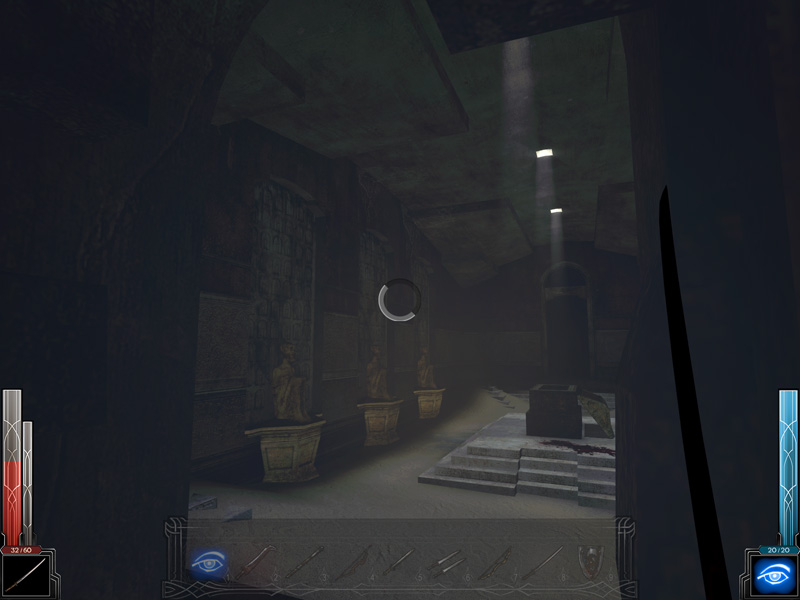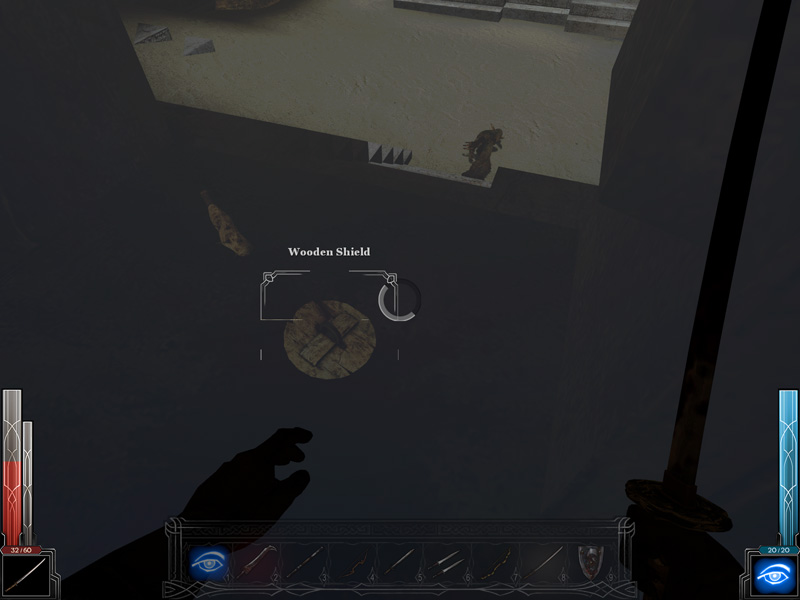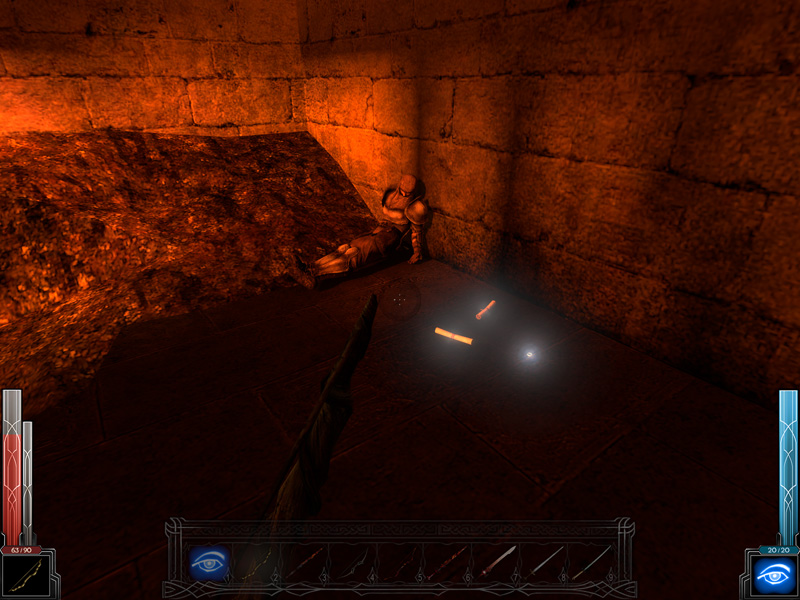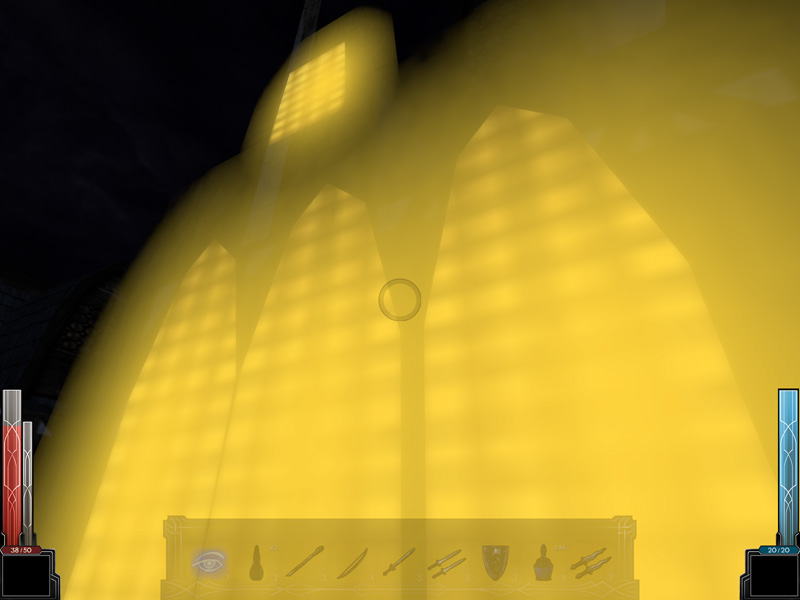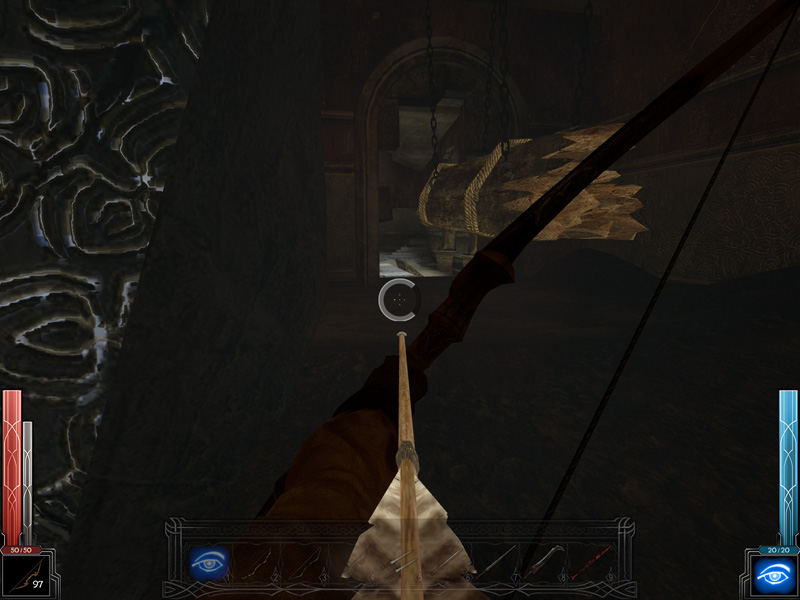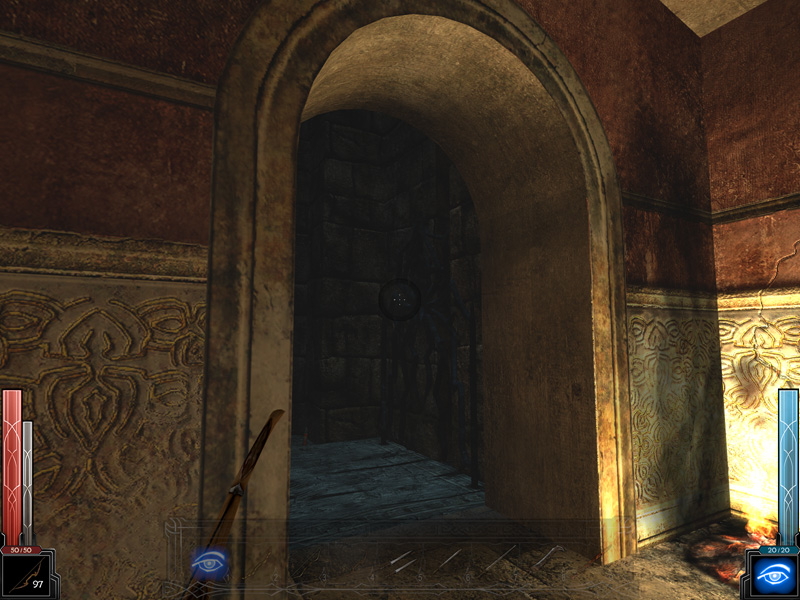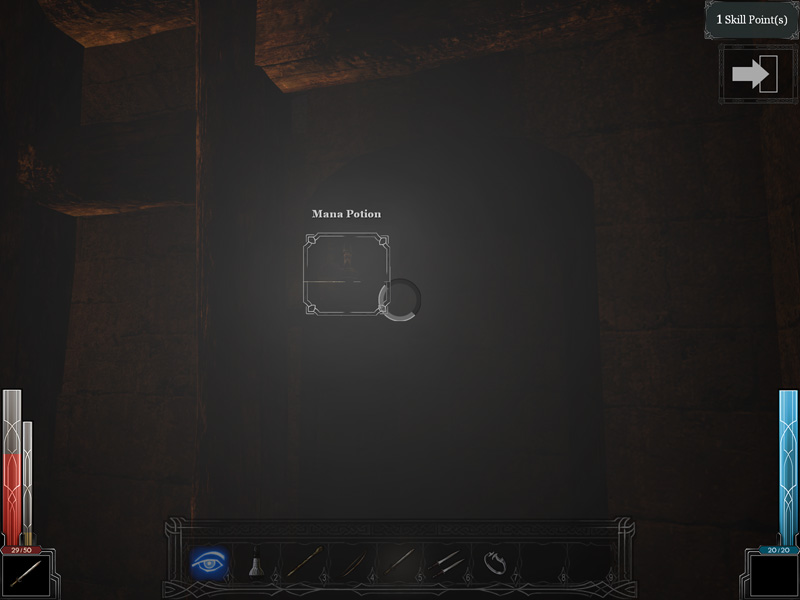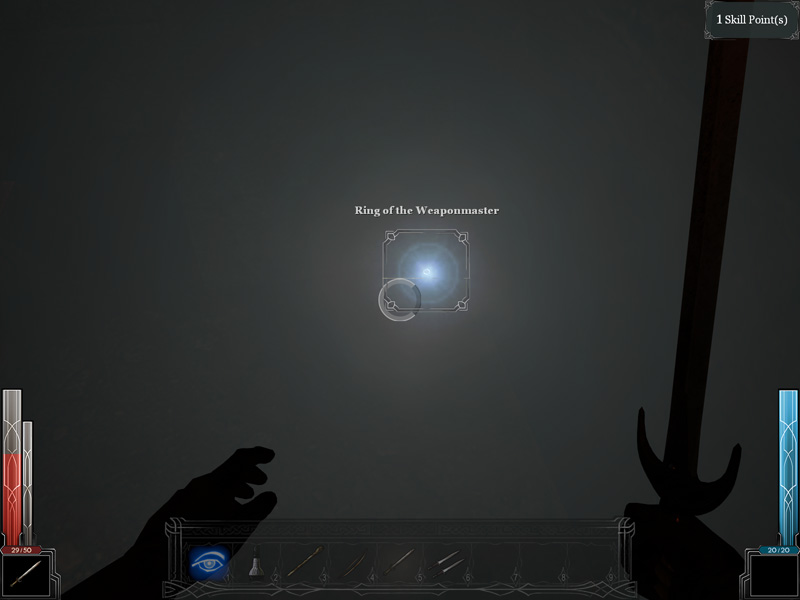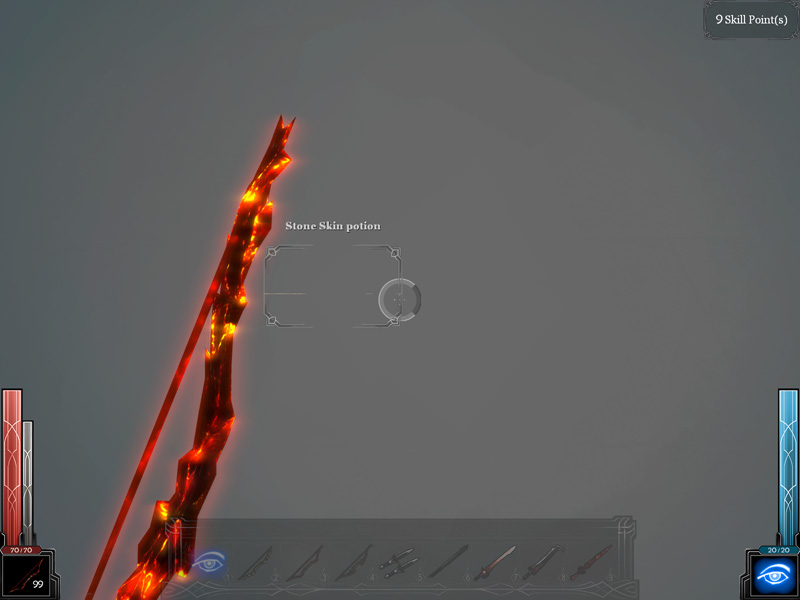Problems that look very bad:
- the "grab" icon has a horizontal line
- the HDR effect on the lit windows is out of proportion, extreme, and can not be corrected by setting HDR to 'Bloom' or 'None'.
- exceptional FOG-effect
HD 3870:









When setting High Dynamic Range to "Bloom" or "None" it still looks bad:

While it SHOULD look like on my X1900XT:

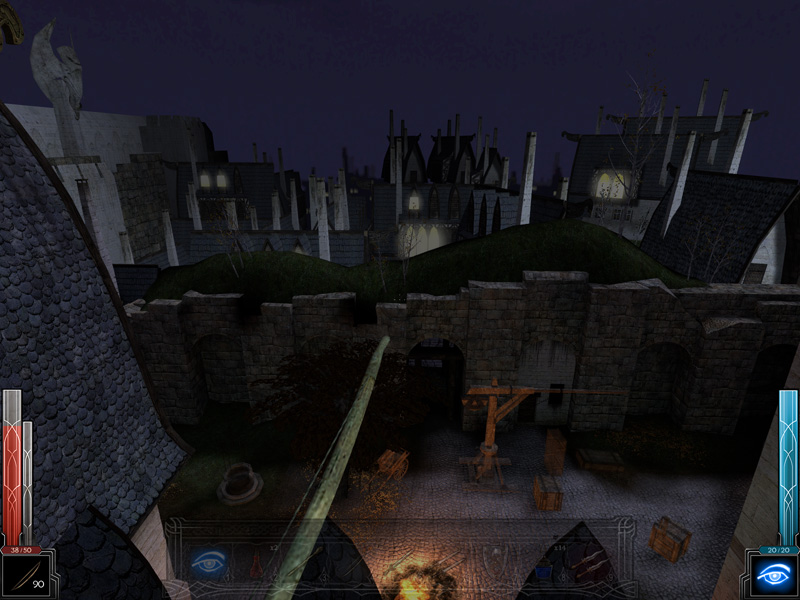





On both systems i use the same settings:
Settings in CCC @ default (3D settings = "Use application settings").
Settings in game:
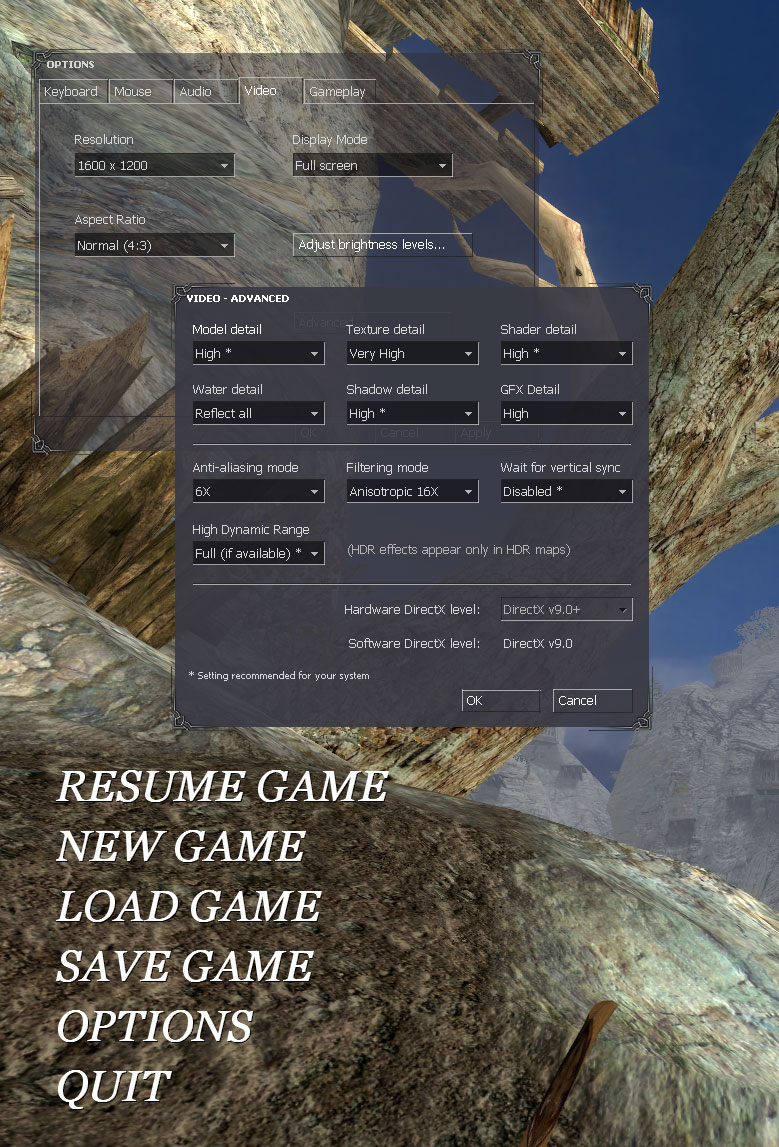
HD 3870 PC:
System specifications:
CPU: Intel C2D E6750
CPU cooler: ZALMAN CPNS9700LED
Motherboard: ASUS Maximus Formula (bios 907)
System RAM: 4 GB Crucial Ballistix PC2-8500
Videocard: Sapphire HD3870
Soundcard: Creative X-Fi Platinum
Harddiskdrives: WD 3200AAKS + WD 5000AAKS
PSU: Coolermaster Realpower M850
DVD-RW: Optiarc (NEC) DVD_RW AD-5170A
Monitor: Eizo T965 @ 1600x1200/85Hz
Coolermaster Stacker
Keyboard: Logitech Internet keyboard
Mouse: Logitech G9
OS: Windows XP Professional 32-bit
DirectX9.0c version: November 2007
Game: DVD version Dark Messiah of Might and Magic (patched 1.01 and 1.02)
The game runs very well on HD 3870 @ 1600x1200 maximum ingame settings. Measured in Fraps:
Min, Max, Avg
48, 116, 75.918
X1900XT PC:
System specifications:
CPU: Intel C2D E6600
CPU cooler: ZALMAN CPNS95500
Motherboard: ASUS P5W DH (bios 1602)
System RAM: 2 GB Corsair PC2-8500
Videocard: Club 3D X1900XT/512MB
Soundcard: Creative Audigy 2 ZS
Harddiskdrives: WD 2500KS + WD 5000AAKS
PSU: Coolermaster Realpower 550W
DVD-RW: NEC DVD_RW ND-3550A
Monitor: Eizo T765 @ 1600x1200/85Hz
Coolermaster Stacker
Keyboard: Logitech Internet keyboard
Mouse: Logitech G9
OS: Windows XP Professional 32-bit
DirectX9.0c version: November 2007
Game: DVD version Dark Messiah of Might and Magic (patched 1.01 and 1.02)