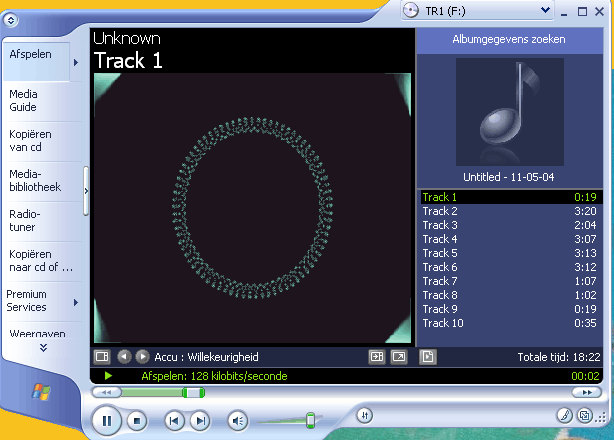TR1 / TR2: sound missing [+ FIX]
Posted: 20 Feb 2008, 06:13
The game runs, but you do not hear the intro-music and soundtracks ingame.
Missing the Intro music on the Passport screen, also missing environmental ('ambient') sounds ingame, and several dialogs.
1. Check if your settings are correct.
-First, go Start > All Programs > Accessories > Sound Volume, check that CD-Audio is not mute.
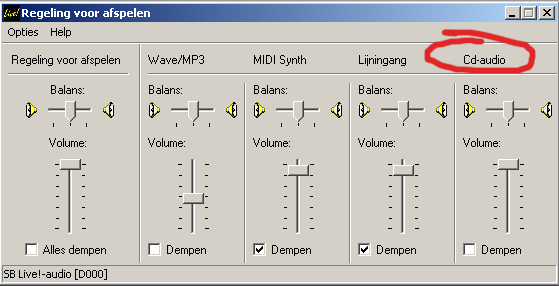
And check the same situation in the sound control menu of your soundcard, like the Creative surroundmixer of Soundblaster Live! or Audigy:...
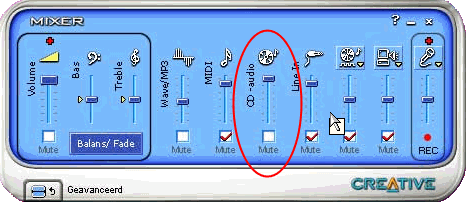
...or Creative X-Fi:
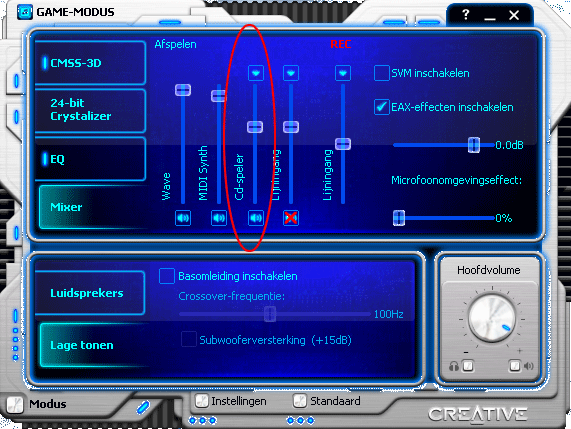
-Check digital audio for cd-rom player: Control Panel > System > Hardware > Device Manager. Doubleclick on your cd-rom drive / tab Properties. Make sure "digital cd-audio for this cd-rom drive" is ticked ON.
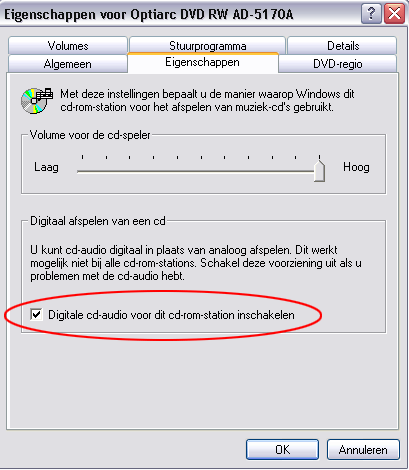
-Go to Control Panel > Sounds and Audiodevices > tab "Audio" > press the button "Volume". Make sure that CD-Player is not mute. Volume up. Make sure that "Mute all" is UNchecked.

2. If this still does not work, check if you have an internal audio-cable connected between your cd-player and your soundcard.
3. If your Tomb Raider cd is a version from the company "SoldOut", there is a chance that you are one of the unlucky to have a copy on which the soundtracks are missing. Files not present at all on the cd.
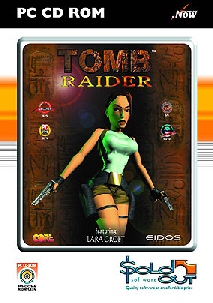

Most copies from Sold Out are 100% OK. But unfortunately quite a large batch has been released without the soundfiles.
Failproof check of your copy:
Put the TR1 cd in your cd-rom player, close the DOS-screen or exit the game. Now start Windows Media Player. and play the cd as a regular music cd.

WMP sees only the real audiotracks. There are 9.
Alternatively, play the TR1 cd as a normal music cd in the regular cdplayer of your stereo. Your stereo 'sees' 10 tracks, of which track 1 is in fact a Data file. So, skip Track 1. Track 2 ~ 10 should be heard.
Track 1: (in your stereo only counted as a track, time: 19:23 minutes, no sound, silent) contains only data. Skip to track 2)
Track 2: Background music for the Main Title Screen
Track 3: Ambient music
Track 4: Another ambient sound
Track 5: Introduction sound
Track 6: Another sound
Track 7: Natla and Lara's dialogue after the Great Pyramid Level
Track 8: Lara and Larson's dialogue after LEVEL 4
Track 9: Lara places the scion, after Natla's Mine
Track 10: Lara is reading the hieroglyphics, after Tomb of Tihocan level.
If in Windows Media Player these tracks aren't played, or in your stereo's cd player there is no music to be heard, your TR1 CD does not contain these tracks.
Workaround: see next post.
Missing the Intro music on the Passport screen, also missing environmental ('ambient') sounds ingame, and several dialogs.
1. Check if your settings are correct.
-First, go Start > All Programs > Accessories > Sound Volume, check that CD-Audio is not mute.
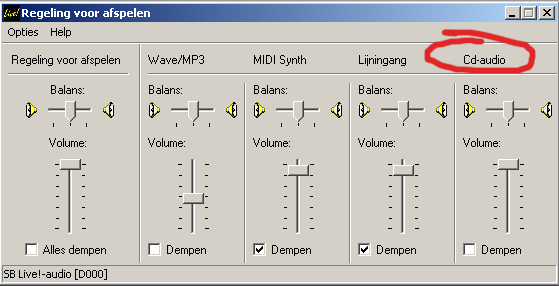
And check the same situation in the sound control menu of your soundcard, like the Creative surroundmixer of Soundblaster Live! or Audigy:...
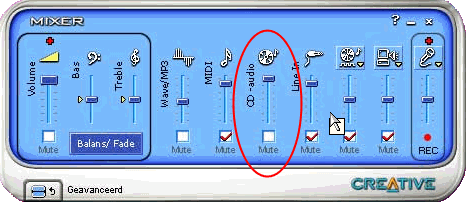
...or Creative X-Fi:
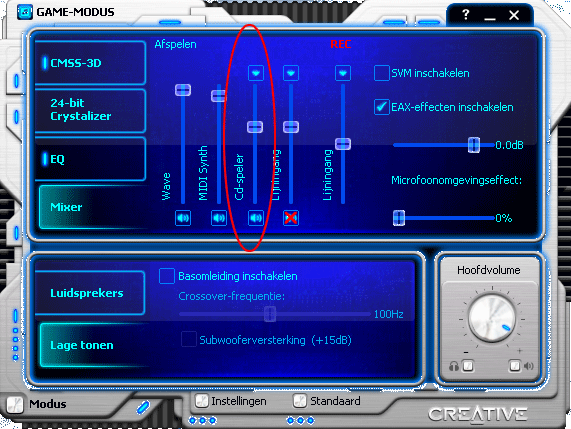
-Check digital audio for cd-rom player: Control Panel > System > Hardware > Device Manager. Doubleclick on your cd-rom drive / tab Properties. Make sure "digital cd-audio for this cd-rom drive" is ticked ON.
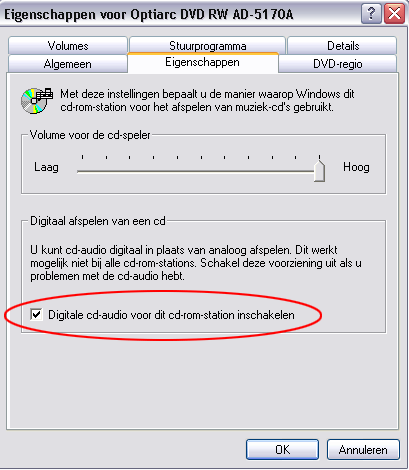
-Go to Control Panel > Sounds and Audiodevices > tab "Audio" > press the button "Volume". Make sure that CD-Player is not mute. Volume up. Make sure that "Mute all" is UNchecked.

2. If this still does not work, check if you have an internal audio-cable connected between your cd-player and your soundcard.
3. If your Tomb Raider cd is a version from the company "SoldOut", there is a chance that you are one of the unlucky to have a copy on which the soundtracks are missing. Files not present at all on the cd.
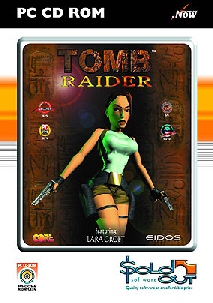

Most copies from Sold Out are 100% OK. But unfortunately quite a large batch has been released without the soundfiles.
Failproof check of your copy:
Put the TR1 cd in your cd-rom player, close the DOS-screen or exit the game. Now start Windows Media Player. and play the cd as a regular music cd.

WMP sees only the real audiotracks. There are 9.
Alternatively, play the TR1 cd as a normal music cd in the regular cdplayer of your stereo. Your stereo 'sees' 10 tracks, of which track 1 is in fact a Data file. So, skip Track 1. Track 2 ~ 10 should be heard.
Track 1: (in your stereo only counted as a track, time: 19:23 minutes, no sound, silent) contains only data. Skip to track 2)
Track 2: Background music for the Main Title Screen
Track 3: Ambient music
Track 4: Another ambient sound
Track 5: Introduction sound
Track 6: Another sound
Track 7: Natla and Lara's dialogue after the Great Pyramid Level
Track 8: Lara and Larson's dialogue after LEVEL 4
Track 9: Lara places the scion, after Natla's Mine
Track 10: Lara is reading the hieroglyphics, after Tomb of Tihocan level.
If in Windows Media Player these tracks aren't played, or in your stereo's cd player there is no music to be heard, your TR1 CD does not contain these tracks.
Workaround: see next post.